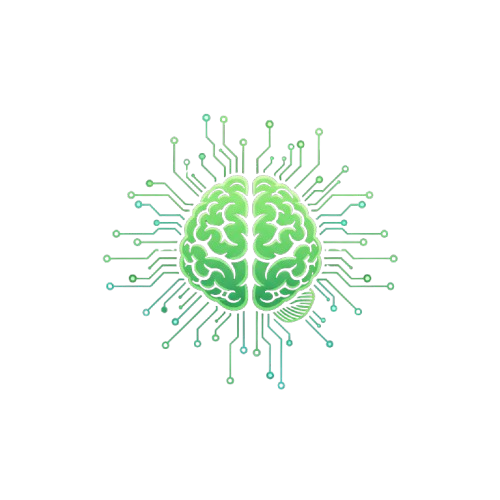Hello everyone! My name is Adnan, and welcome to the blog.
For most of our lives, we’ve typed on the cheap, mushy keyboards that came bundled with our computers. They feel… fine. They get the job done. But have you ever been in an office or a cafe and heard a keyboard that makes a deeply satisfying clack? Or have you watched a streamer whose keyboard sounds crisp and responsive, not like pressing a wet sponge? If you’ve ever been curious about that experience, you’re in the right place.
A few years ago, I fell down the wonderful rabbit hole of mechanical keyboards. At first, I was completely overwhelmed by the talk of different colored switches, strange new terms like “hot-swap” and “TKL,” and a community that seemed to speak another language. Since then, I’ve built, modified, and tested dozens of keyboards. I’ve learned what truly matters for a beginner and what’s just noise.
This guide is the friendly, simple introduction I wish I had back then. We’ll skip the super-technical jargon and focus on giving you the practical knowledge you need to choose your first board and understand why this hobby is so beloved by gamers, writers, and programmers alike.
Mechanical vs. Membrane: What’s the Big Deal?
Before we go any further, let’s understand the core difference. Almost every cheap keyboard you’ve ever used is a membrane keyboard. Underneath the plastic keys is a big, single sheet of rubber domes. When you press a key, you’re just squishing a rubber bubble down to make an electrical contact. It’s cheap to manufacture, but it feels mushy, inconsistent, and generally unsatisfying.

A mechanical keyboard is completely different. Under every single key, there is an individual, physical mechanical switch. Think of it like a tiny, high-quality, spring-loaded light switch. This individual switch mechanism is what gives mechanical keyboards their signature feel, satisfying sound, and superior durability.
The Magic Ingredient: Understanding Keyboard Switches
The switch is the heart and soul of any mechanical keyboard. It’s the part that determines exactly how each keypress feels and sounds. While there are now hundreds of different switches, they all fall into three main categories. The original and most famous brand is Cherry MX, so their color-coding system has become the industry standard. This is the Cherry MX switches explained simply:
| Switch Type | Feel | Sound Level | Best For |
| Linear (Reds) | A completely smooth, consistent press from top to bottom. No bump, no click. | Quiet | Fast-paced gaming where quick, repeated keypresses are needed without any tactile interference. |
| Tactile (Browns) | A noticeable but quiet “bump” in the middle of the press to let you know the key has been activated. | Quiet | A perfect middle-ground. The tactile bump is great for typing, but it’s still smooth enough for general gaming. |
| Clicky (Blues) | A noticeable “bump” combined with a loud, sharp, and very satisfying “CLICK” sound. | Loud | Typists who love audible feedback and want to feel like they’re writing a masterpiece (and possibly annoy everyone else in the room). |
My Honest Advice: If you are buying your first mechanical keyboard and have no idea what to choose, start with Tactile (Brown) switches. They provide a wonderful, satisfying feel for typing that is a clear upgrade from a membrane board, but they are quiet enough that you won’t get complaints from family members or coworkers.
Key Concepts You Need to Know
As you start shopping, you’ll see a few key terms pop up again and again. Here’s what they mean in simple English.

- What is a hot-swappable keyboard? This is arguably the most important feature for a beginner in 2025. It means you can easily pull the switches out and plug new ones in using a simple tool, with no soldering required. Think of it like being able to change the tires on your car yourself. It gives you the freedom to experiment with different switch types later on (maybe you want to try Reds?) without having to buy a whole new keyboard.
- Custom Keycaps These are the plastic caps on top of the switches that you actually touch. A huge part of the fun in this hobby is swapping out the standard keycaps for a new set to completely change the look of your keyboard. There’s a massive world of custom keycaps out there, from simple sets in your favorite colors to elaborate artistic designs.
- Form Factor (Keyboard Size) You’ll see terms like “60%”, “75%”, or “TKL”. This just refers to the physical size of the keyboard and how many keys it has. A “Full-Size” keyboard has the number pad on the right, while a “TKL” (Tenkeyless) is the same but without the number pad, giving you more desk space for your mouse.
Finding Your First Board: Best Budget Mechanical Keyboards
You absolutely do not need to spend $300 to get a fantastic experience. The market for the best budget mechanical keyboard has exploded in recent years, and the quality is amazing. When looking for your first board (many great options exist for under $100), here’s what I recommend you look for:
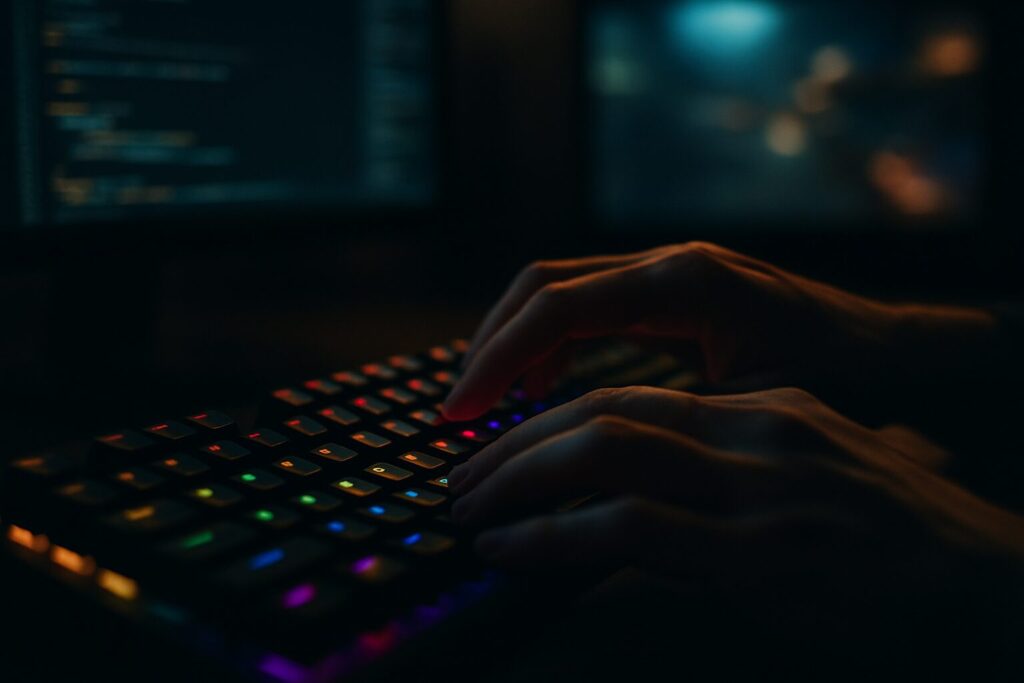
- Hot-Swappable Sockets: I can’t stress this enough. This feature provides the most value and future-proofing for a beginner.
- Good Quality Switches: Many budget brands now use excellent switches from companies like Gateron or Akko that are just as good (and some enthusiasts say even better) than the more expensive Cherry MX brand.
- A Standard Layout: This makes it much easier to find custom keycap sets that will fit perfectly if you decide to customize your board later.
- Solid Build Quality: Look for reviews online that mention a sturdy case with a lack of “flex” or creaking.
The Next Level: A Simple Mod to Improve Your Keyboard
Once you have your board and have used it for a while, you might get curious about making it feel and sound even better. The most popular first modification that people learn is how to lubricate keyboard switches (often called “lubing”).

This involves carefully opening each switch and applying a special, thin lubricant to the internal parts. This simple process can make a slightly scratchy switch feel incredibly smooth and can transform the sound from a high-pitched clack to a deeper, more satisfying thock. It takes time and patience, but it’s an incredibly rewarding process for enthusiasts.
Conclusion: Your Journey Starts Here
Welcome to the wonderful world of mechanical keyboards! It might seem complex from the outside, but at its heart, it’s about making the tool you use every day more personal, more satisfying, and more enjoyable. Whether you’re a gamer looking for a competitive edge, a writer looking for a better typing experience, or just someone who appreciates well-made things, there’s a perfect board out there for you.
Start with the basics—find a switch type that sounds interesting (probably Browns!), try to get a hot-swappable board, and don’t be afraid to experiment. Your fingertips will thank you.
Frequently Asked Questions (FAQ)
Are mechanical keyboards really better for gaming?
They certainly can be. Because the switches activate more precisely and consistently, many gamers feel they have more control and speed. Linear (Red) switches are especially popular for fast-paced games where every millisecond counts.
I type all day for work. Will a mechanical keyboard help with finger fatigue?
Many people, including myself, find that they do. Because you don’t have to press the key all the way to the bottom to activate it, you can learn to type with a lighter touch, which can reduce strain over long typing sessions.
Why are some mechanical keyboards so expensive?
The price often comes from the case materials (like a solid block of aluminum instead of plastic), the quality and rarity of the switches, and the design and manufacturing process of unique custom keycap sets. It’s a hobby with a very deep end, but the entry-level has never been more affordable or higher quality than it is today.
What does “TKL” mean?
TKL stands for “Tenkeyless.” It’s a keyboard layout that has everything a full-size board has except for the 10-key number pad on the right side. It’s very popular because it provides much more desk space for your mouse.
Do I need to lubricate my keyboard’s switches?
Not at all! Most modern keyboards feel and sound great right out of the box. Lubing is an optional, enthusiast-level modification for people who want to chase that “perfect” feel and sound. It’s fun, but definitely not a requirement to enjoy your keyboard.
Where is a good place to listen to the sounds of different switches?
YouTube is your best friend for this. Search for “[Switch Name] sound test” (for example, “Gateron Brown sound test”), and you will find hundreds of high-quality videos that can help you decide which sound profile you like the most.
READ MORE ARTICLES
The Ultimate Guide: How to Optimize Your Gaming PC for RT
How to Optimize Gaming Laptop for VR: Complete 2025 Guide
How I Built a Tools Website with Google Gemini (A Step-by-Step Case Study)
Building a Gaming PC in Pakistan: The Complete 2025 Buyer’s Guide
How to Build a Home Media Server Using an Old PC (Your Personal Netflix)