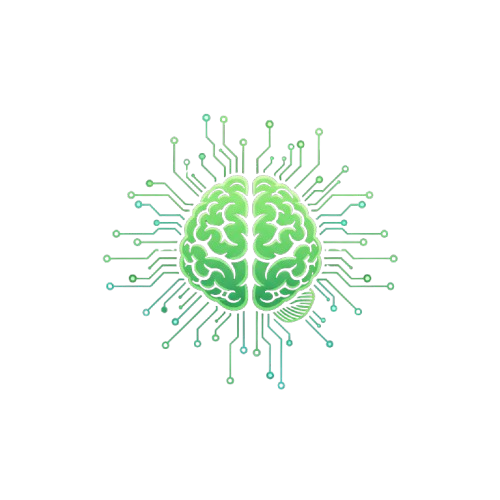AI agents are one of the most exciting and fast-moving areas of artificial intelligence. They’re becoming incredibly powerful, and if you’ve been watching from the sidelines, it might feel like you’re getting left behind. But here’s the truth: AI agents are easier to understand than they first appear—even if you have zero coding experience.
In this guide, we’ll break down what an AI agent is, how it works, what it can do, and how you can build your own—no programming required.
What is an AI Agent?
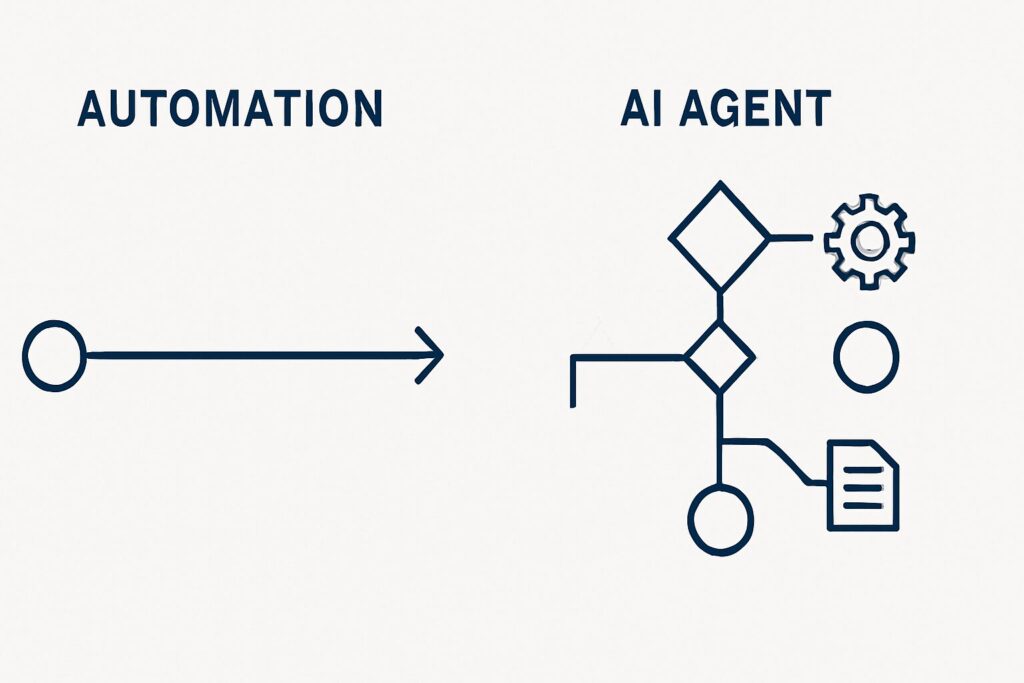
An AI agent is a system that can reason, plan, and take action on its own based on the information it’s given. It can manage workflows, use external tools, and adapt as things change. Think of it as a digital employee—it can think, remember, and get things done.
AI Agents vs. Automations
Many confuse agents with automations, but they’re different:
- Automation follows predefined, static rules. For example, every morning it checks the weather and sends an email. It doesn’t adapt or reason.
- Agents, on the other hand, adapt based on input. If you ask, “Should I bring an umbrella today?” the agent checks the weather API, interprets the data, and crafts a custom response. That’s reasoning—and that’s what makes it an agent.
Summary:
- Automation = Fixed, rule-based steps.
- Agent = Dynamic, flexible, capable of reasoning.
3 Main Components of an AI Agent
- Brain – This is the large language model (LLM) such as ChatGPT, Claude, or Google Gemini. It handles planning and reasoning.
- Memory – Allows the agent to remember past interactions or external documents to improve decision-making.
- Tools – Enables the agent to interact with the outside world: APIs, databases, calendars, email, etc.
These three elements—brain, memory, and tools—form the core of any AI agent.
Types of Agent Systems
We’ll start with a single-agent system, but as you get more advanced, you can expand into multi-agent systems, where one agent (like a manager) delegates tasks to others (e.g., research agent, sales agent, support agent).
Just like human organizations, it’s often more effective to split responsibilities among multiple agents. But keep this rule in mind:
- Build the simplest thing that works.
- If one agent is enough—use one.
- If automation is better—use automation.
Guardrails
Without guardrails, agents can make mistakes, get stuck, or even perform dangerous actions. Guardrails prevent:
- Loops
- Hallucinations
- Risky behavior (e.g., refunding money due to a prompt hack)
If you’re building for business use, invest time into defining and improving guardrails.
APIs and HTTP Requests: Made Simple
APIs (Application Programming Interfaces) allow software systems to communicate.
- GET requests pull information (e.g., weather data).
- POST requests send data (e.g., adding to Google Sheets).
An HTTP request is how we “press the button” on the API.
- API = Vending machine
- HTTP Request = Pressing the button
With tools like n8n, you can connect to hundreds of APIs with no code
What Can You Build with AI Agents?
Using just LLMs, memory, tools, APIs, and HTTP requests, you can create:
- AI assistants that summarize emails and extract tasks
- Social media managers that generate and post content
- Customer support bots that use your knowledge base
- Travel planners that check flights, weather, and give packing suggestions
- Research agents that turn real-time data into insights
These aren’t futuristic dreams—they’re real tools you can build right now.
Building an Agent with n8n (Visual, No-Code Platform)
n8n lets you create agents with a drag-and-drop interface:
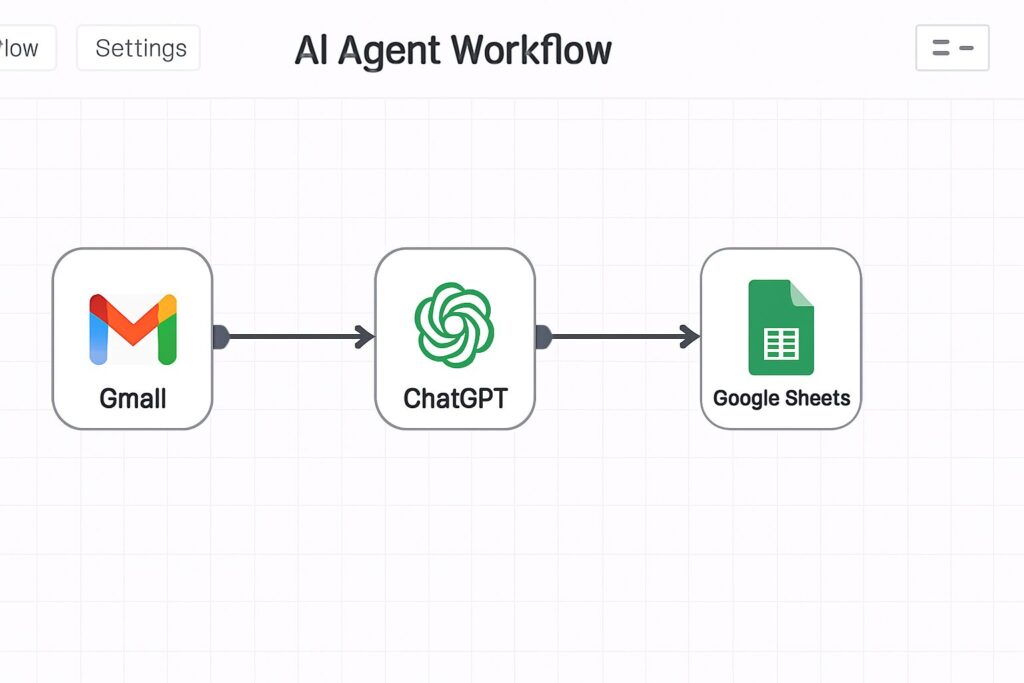
- Start by selecting a trigger (like a scheduled time)
- Add an AI Agent Node that contains the brain, memory, and tools
- Choose your LLM (like GPT-4), set up memory, and connect tools like Google Calendar, Sheets, Gmail, and weather APIs
For example, you can build a morning assistant that:
- Checks your calendar for outdoor events
- Retrieves weather and air quality from APIs
- Picks a suitable trail from a Google Sheet
- Sends you a personalized email recommendation
You can even connect tools that aren’t built-in using HTTP requests, like air quality data from AirNow.gov.
Final Step: Prompting Your Agent
An agent needs instructions. A prompt tells it:

- Role: What kind of assistant is it?
- Task: What should it do?
- Input: What data can it use?
- Tools: What tools can it access?
- Constraints: Any rules or limits?
- Output: What should the result look like?
You can generate this prompt using ChatGPT or write it yourself. It’s like giving your digital employee a job description.
Conclusion
AI agents can think, remember, and act on their own—unlike basic automations. They’re powered by large language models, memory, and tools, and they can be built without coding using tools like n8n.
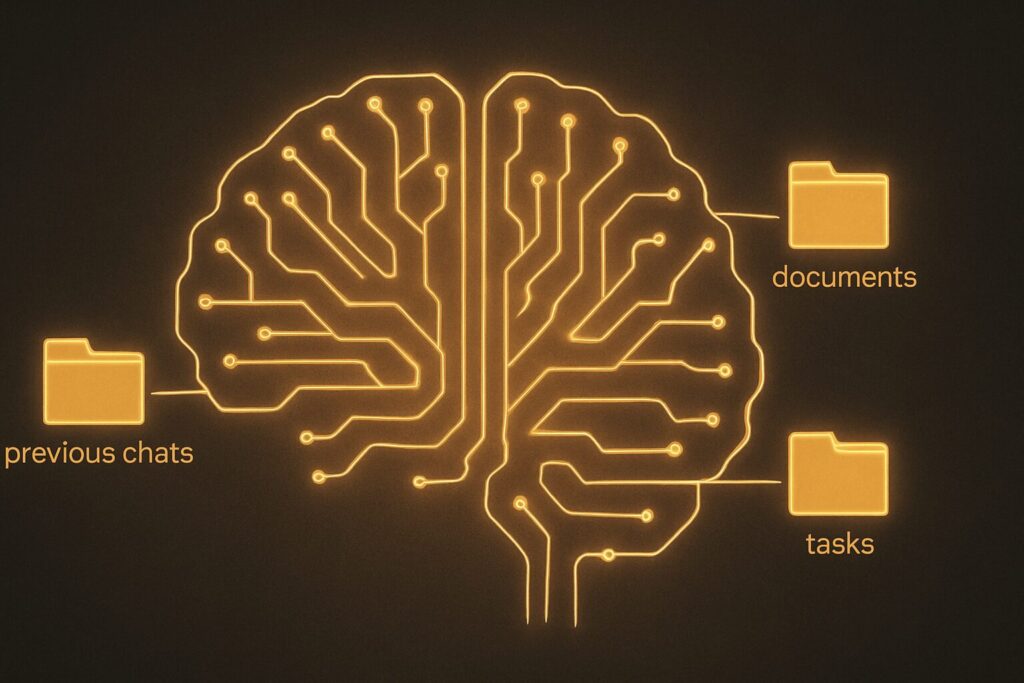
Start simple, use built-in integrations, and gradually expand your agent’s capabilities as you get comfortable. Whether you’re automating daily tasks or building business-grade assistants, AI agents are no longer just for developers.
Now you’re ready to start building your own AI agent!
Frequently Asked Questions (FAQs)
1. What is an AI agent in simple terms?
An AI agent is a system that can think, remember, and take actions based on the information it receives. Unlike regular automations, AI agents can reason and make decisions using tools like ChatGPT, APIs, and memory.
2. How is an AI agent different from automation?
Automation follows strict rules (e.g., send an email at 8 AM). AI agents, however, adapt based on real-time data, use reasoning, and interact with external tools to produce dynamic results.
3. Can I build an AI agent without coding?
Yes. Platforms like n8n allow you to build AI agents using visual workflows without writing any code. You can integrate tools like Google Sheets, Gmail, and weather APIs easily.
4. What tools do I need to build an AI agent?
You typically need:\n- A large language model (like ChatGPT)\n- A memory system (e.g., for context)\n- Tools or APIs (like Google Calendar, Gmail, or weather services)\n- A visual workflow builder (like n8n or Zapier)
5. What is the role of memory in AI agents?
Memory allows an AI agent to store and recall information from past interactions or documents. This helps the agent make better decisions, personalize responses, and stay context-aware.
6. Which no-code platform is best for beginners building AI agents?
n8n is one of the best no-code platforms for beginners. It offers a visual interface, built-in AI Agent node, HTTP request support, and integrations with popular apps like Google Workspace.
7. Is it safe to use AI agents for business tasks?
Yes, but it’s essential to add guardrails. These prevent errors, loops, hallucinations, or risky behavior. For business use, always define clear rules and test your agent thoroughly.
8. What can I automate using AI agents?
You can build agents that:\n- Send you personalized daily summaries\n- Plan trips with real-time flight and weather data\n- Create and post social media content\n- Manage your calendar and inbox\n- Provide smart customer support
9. What is the best language model for AI agents in 2025?
Top models include:\n- GPT-4o (OpenAI)\n- Claude 3 (Anthropic)\n- Gemini 1.5 (Google)\nAll three offer powerful reasoning, multilingual support, and integration options with platforms like n8n.
10. Do I need an API key to connect external tools?
Yes. When integrating third-party services like OpenWeatherMap or AirNow.gov, you’ll need an API key. Most services offer free plans with limited usage for developers and beginners.
11. What’s the easiest first AI agent I can build?
A great starter project is a morning assistant agent. It can:\n- Check your calendar for events\n- Pull weather data via API\n- Recommend clothes or gear\n- Email you a daily plan
12. Can AI agents replace employees?
AI agents can augment work by handling repetitive tasks, organizing data, and summarizing information. They are not full replacements for human creativity, ethics, and decision-making but can significantly boost productivity.
READ MORE ARTICLES
How I Built a Tools Website with Google Gemini (A Step-by-Step Case Study)
The Ultimate Guide to Replacing Adobe Photoshop & Illustrator with Free Alternatives (2025)
Midjourney vs. Stable Diffusion: Which AI Art Generator is Right for You? (2025 Guide)
Huion vs. XP-Pen: The Best Budget Drawing Tablet for Beginners (2025)
Systeme.io Tutorial – The Best Free Sales Funnel Platform?
Rank #1 on YouTube: The Only Keyword Tools You Actually Need