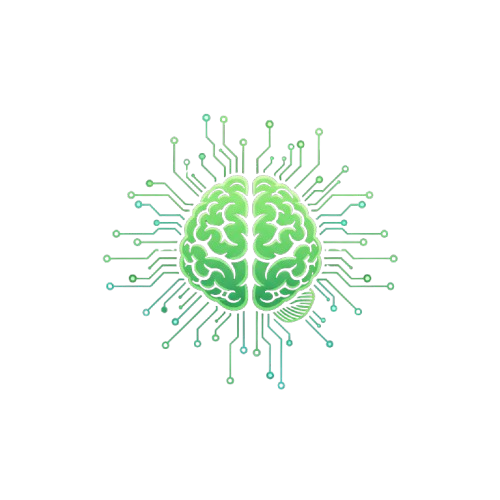Hello everyone! My name is Adnan, and welcome to the blog.
For years, I struggled with this myself, with notes scattered across a dozen different apps. My deep dive to find the perfect tool led me to the two most powerful contenders in this space: Notion and Obsidian. This guide is the result of hundreds of hours of my real-world testing. I’m not just going to list features from a marketing page; I’m going to share my honest experience—the frustrations, the “aha!” moments, and the truth about who each tool is really for. My goal is to help you choose the right one for your brain.

Do you have brilliant ideas in the shower that seem to vanish by the time you’ve had your breakfast? Are your browser tabs a chaotic universe of articles you swear you’ll read later? If so, you’re not alone. In today’s world, we’re drowning in information. This is where building a “second brain” comes in—a digital system you can trust to capture, organize, and connect your knowledge. This practice, known as Personal Knowledge Management (PKM), frees up your mind to do what it does best: think and create, without the fear of forgetting.
The Core Philosophy: The Single Most Important Difference
Before we compare a single feature, you must understand the one fundamental difference between these two apps. This choice will define how your second brain feels to use every single day.
- Notion: The All-in-One Cloud Workspace Think of Notion as a set of digital LEGO blocks stored in a shared online playroom. It’s a web-based tool where your data lives on Notion’s servers. This makes it fantastic for collaboration and accessing your work from any device, anywhere in the world.

- Obsidian: The Private, Local Knowledge Garden Think of Obsidian as a hyper-powered, private diary that lives in a secure vault on your own computer. It works with a collection of simple text files. This “local-first” approach offers you ultimate privacy and ownership over your notes, forever.

Ease of Use & The Learning Curve
Your first experience with each app will be worlds apart.
Notion is incredibly welcoming for beginners. Its drag-and-drop, block-based interface feels familiar, and you can start making beautiful, functional pages in minutes by using one of the thousands of available templates. There’s an immediate sense of “I can do this!” which is very motivating.
Obsidian, on the other hand, can feel intimidating at first. It opens to a simple, dark, and mostly empty screen. It doesn’t hold your hand; it gives you the keys. Once you learn the basics of its text format (called Markdown) and create your first link between two notes, a “eureka!” moment happens. You realize you’re not just organizing files; you’re mapping your own mind.
Head-to-Head: The Ultimate Feature Showdown
Here’s a breakdown of how the two apps stack up in the areas that matter most.
| Feature | Notion | Obsidian |
| Note Taking | Structured, block-based editor. Great for databases and pages. | Fast, free-flowing text (Markdown). Amazing for writing. |
| Organization | Hierarchical pages and powerful, sortable databases. | A non-hierarchical web of interconnected notes using links. |
| Collaboration | Excellent. Designed for real-time team collaboration. | Personal-first. Collaboration is possible but not a core feature. |
| Customization | Customize page layouts, covers, and use templates. | Infinite. Can be customized with hundreds of community plugins. |
| Privacy | Cloud-based. Your data is encrypted on their servers. | Ultimate Privacy. Your data never leaves your own device. |
| Cost | Generous free plan; paid plans for teams and power users. | 100% free for personal use; paid options for Sync/Publish. |
The Power of Connection: Understanding the Zettelkasten Method
You’ll often hear a strange word in the Obsidian community: Zettelkasten. It’s a powerful concept that Obsidian is built for.

The Zettelkasten method explained simply: Instead of writing long notes, you create many small notes, with each note containing a single idea. You then connect these “atomic notes” with links. Over time, you build a web of knowledge where you can discover surprising connections between your thoughts. It’s a system for thinking, not just for storing information.
Who Is It For? Finding the Best Tool for YOUR Brain
The perfect tool for your second brain depends entirely on your needs.
For the Privacy-Conscious Individual: Obsidian is the only real choice. If you want 100% ownership and absolute privacy over your notes, journals, or sensitive research, its local-first approach is non-negotiable.
For the Student: Notion is often the best choice. Its ability to organize class notes, track assignments in a calendar database, and collaborate with classmates on group projects is unmatched. Creating a single, visual dashboard for your entire semester is incredibly effective.
For the Writer or Researcher: Obsidian is a dream come true. The distraction-free writing environment and the ability to link characters, concepts, and sources into a web of knowledge is a revolutionary way to manage complex information and discover new insights for your work.
For the Project Manager or Team Lead: Notion is the clear winner, and it’s not even close. Its powerful databases, Kanban boards, and real-time collaboration features are built from the ground up for managing projects and teams.
Conclusion: The Architect vs. The Gardener
Choosing between Notion and Obsidian is like choosing between being an architect or a gardener.
- Choose Notion if you are an Architect. You want a powerful set of tools and templates to build structured, functional, and often collaborative workspaces.
- Choose Obsidian if you are a Gardener. You want to plant individual ideas as seeds and watch them grow and connect over time into a beautiful, personal garden of knowledge.
There is no wrong answer. You now have the knowledge to choose the right foundation for your very own second brain and turn the chaos of information into clarity and creation.
Frequently Asked Questions (FAQ)
Can I use both Notion and Obsidian together?
Yes, many people do! It’s a popular combination. They often use Notion for collaborative projects and planning, and Obsidian for private journaling, brainstorming, and deep research.
Is my data safe on Notion’s cloud?
Yes, Notion uses industry-standard security. However, your data is still on a company’s server. For ultimate privacy (like for a personal diary), Obsidian’s local storage is always safer.
Do I need to know how to code to use Obsidian plugins?
Not at all! Installing community plugins in Obsidian is a simple, code-free process done through the app’s settings. It’s as easy as Browse and installing an app on your phone.
I’m not very organized. Which one is easier to start with?
Notion is generally easier to start with because its templates provide an immediate structure. You can pick a template for “Weekly Planning” and start using it right away. Obsidian requires you to build your own structure, which is more work upfront but also more flexible.
Can I access my Obsidian notes on my phone if they are stored locally on my computer?
Yes. Obsidian offers a paid service called Obsidian Sync that securely syncs your notes between devices. There are also free, more technical methods using third-party services like Syncthing or iCloud Drive.
Which app is better for just making simple to-do lists?
Honestly, for just simple to-do lists, both Notion and Obsidian might be overkill. A simpler app like Google Keep or Microsoft To Do might be better. However, if you’re already using one of these platforms, Notion’s to-do list features are more powerful and visually organized.
Is it easy to move my notes from Notion to Obsidian if I change my mind later?
Yes, it is possible. You can export your Notion pages as Markdown files, which Obsidian can read. While you might lose some of Notion’s complex database formatting, your core text and content will be safe, so you are not permanently locked in.
READ MORE ARTICLES
The Ultimate Guide: How to Optimize Your Gaming PC for RT
How to Optimize Gaming Laptop for VR: Complete 2025 Guide
How I Built a Tools Website with Google Gemini (A Step-by-Step Case Study)
Building a Gaming PC in Pakistan: The Complete 2025 Buyer’s Guide