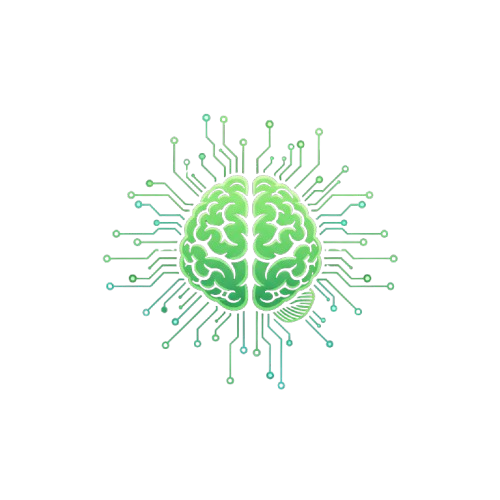Have you ever wondered who’s been sharing your Instagram posts? Whether someone’s incredible vacation photo went viral or a business owner wants to track their content’s reach, understanding Instagram’s sharing visibility can be quite puzzling. The good news is that there are several ways to know how to see who shared your Instagram post, though each method has its own limitations and requirements.
In this comprehensive guide, we’ll explore every possible method to track Instagram post sharing, from Instagram’s built-in features to creative workarounds that savvy users have discovered.
Can You See Who Shared Your Instagram Post? The Complete Answer
Short Answer: It depends on how your post was shared.
What You CAN Track:
- Story reshares (24-hour window)
- Total share counts in Insights
- Story mentions and tags
- Some third-party reposts
What You CANNOT Track:
- Direct message shares
- Screenshot/download sharing
- Private sharing outside Instagram
- All third-party app reposts
Understanding Instagram Sharing Types
Instagram users can share content in multiple ways, each with different tracking capabilities:
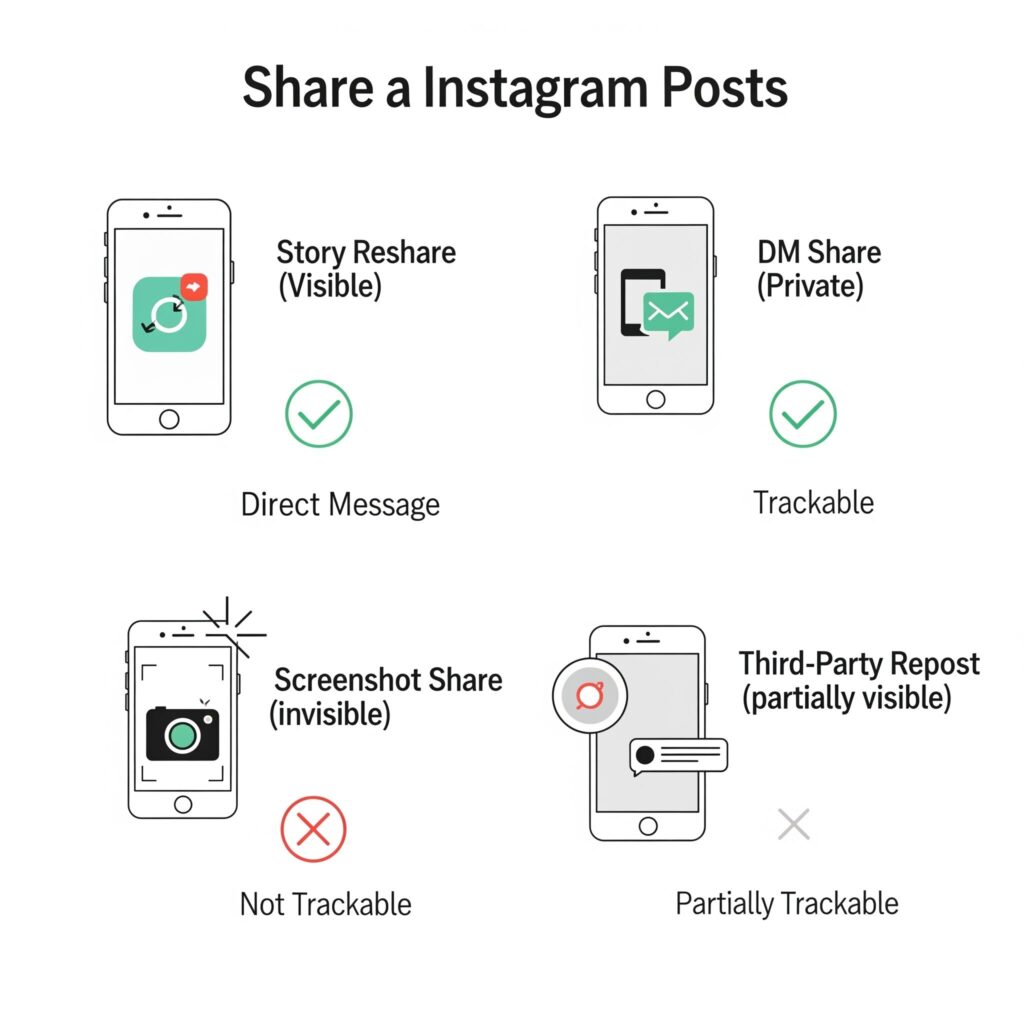
1. Story Reshares ✅ Trackable
- What it is: Sharing posts to Instagram Stories
- Visibility: Full visibility for 24 hours
- Requirements: Business/Creator account needed
- Limitations: Only visible while story is active
2. Direct Message Shares ❌ Not Trackable
- What it is: Sending posts through Instagram DMs
- Visibility: Completely private
- Reason: Privacy protection policy
- Workaround: None available
3. Screenshot/Download Sharing ❌ Not Trackable
- What it is: Saving and sharing outside Instagram
- Visibility: Completely invisible
- Platforms: Other social media, messaging apps
- Detection: Impossible through Instagram
4. Reposting Apps ⚠️ Partially Trackable
- What it is: Third-party apps for reposting
- Visibility: Depends on tagging and hashtags
- Tracking method: Manual search required
- Reliability: Inconsistent
Method 1: View Story Reshares
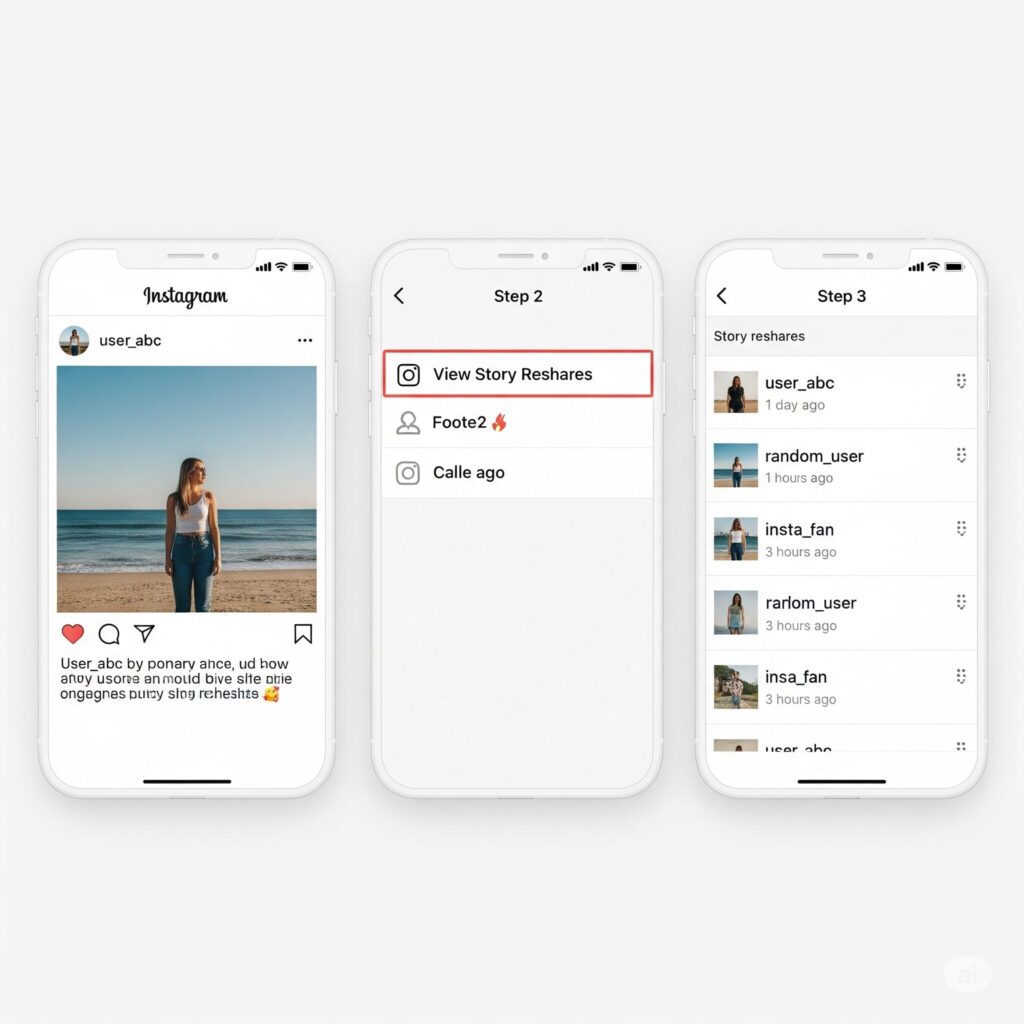
Prerequisites Checklist
- ✅ Business or Creator account (required)
- ✅ Post must be reshared to someone’s story
- ✅ Check within 24 hours of reshare
- ✅ Resharer’s story must be public or you follow them
Step-by-Step Instructions
Step 1: Navigate to Your Post
- Open Instagram app
- Go to your profile
- Tap on the post you want to check
Step 2: Access Story Reshares
- Tap the three dots (⋯) in top-right corner
- Look for “View Story Reshares” option
- Tap to see the list
Step 3: Review Reshare Data
- See usernames who reshared
- View timestamps of reshares
- Tap individual reshares to view them
- Check for any added comments or reactions
Story Reshare Limitations
| Limitation | Details | Impact |
| Time Window | Only 24 hours | Must check daily |
| Account Type | Business/Creator only | Personal accounts excluded |
| Visibility | Public stories only | Private stories not shown |
| Platform | Instagram only | Cross-platform shares missed |
Method 2: Instagram Insights Analytics
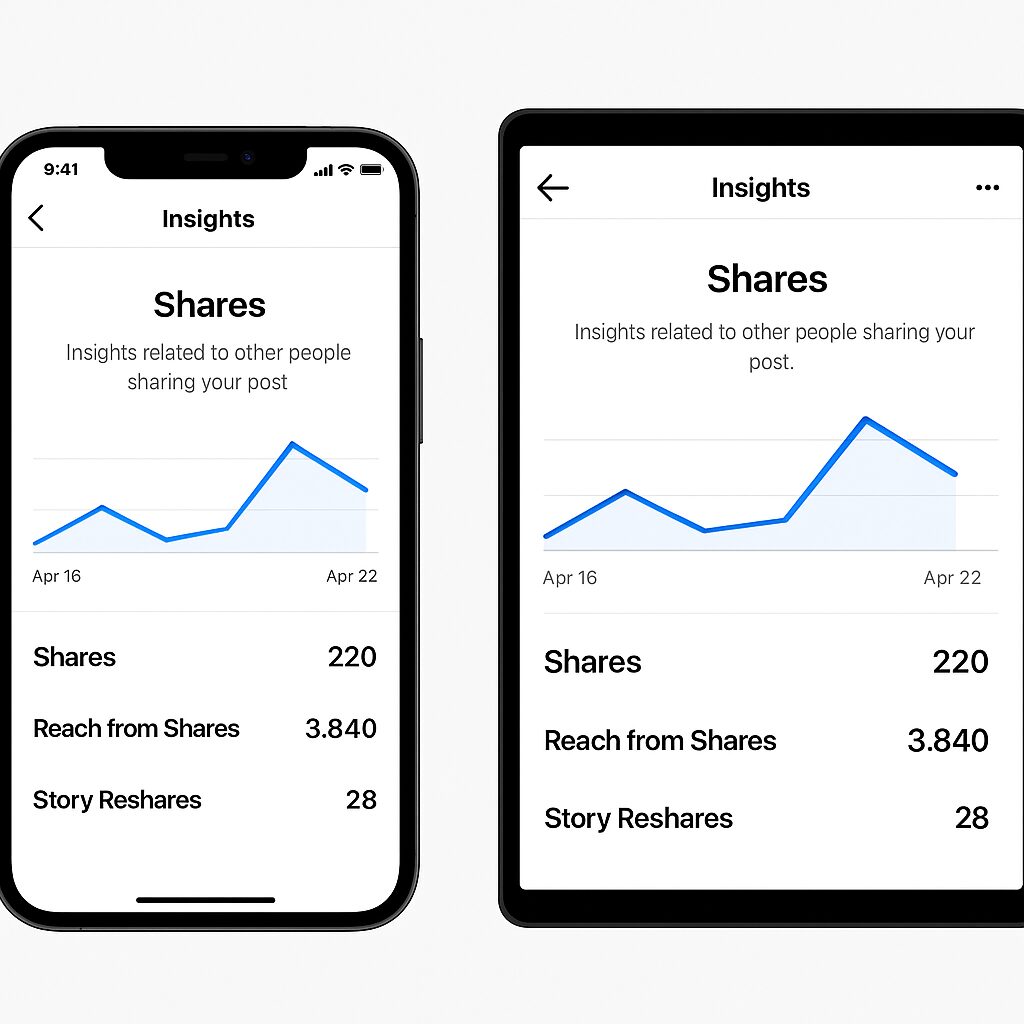
Accessing Instagram Insights
For Individual Posts:
- Open your post
- Tap “View Insights” below the post
- Scroll to “Actions” section
- Look for “Shares” metric
For Account Overview:
- Go to your profile
- Tap the hamburger menu (≡)
- Select “Insights”
- Choose “Content” tab
- Review post performance
Key Sharing Metrics Explained
| Metric | What It Shows | How to Use It |
| Total Shares | Overall sharing count | Measure content viral potential |
| Reach from Shares | New users reached via shares | Understand sharing impact |
| Story Reshares | Specific story sharing | Track story engagement |
| Saves | Users who saved your post | Indicator of valuable content |
Setting Up Enhanced Analytics
Business Manager Connection:
- Link Instagram to Facebook Business Manager
- Access advanced analytics dashboard
- Set up custom tracking parameters
- Create automated reports
Third-Party Integration Options:
- Hootsuite: Comprehensive social media analytics
- Sprout Social: Detailed engagement tracking
- Later: Visual content performance analysis
- Buffer: Multi-platform sharing insights
Method 3: Manual Tracking Methods
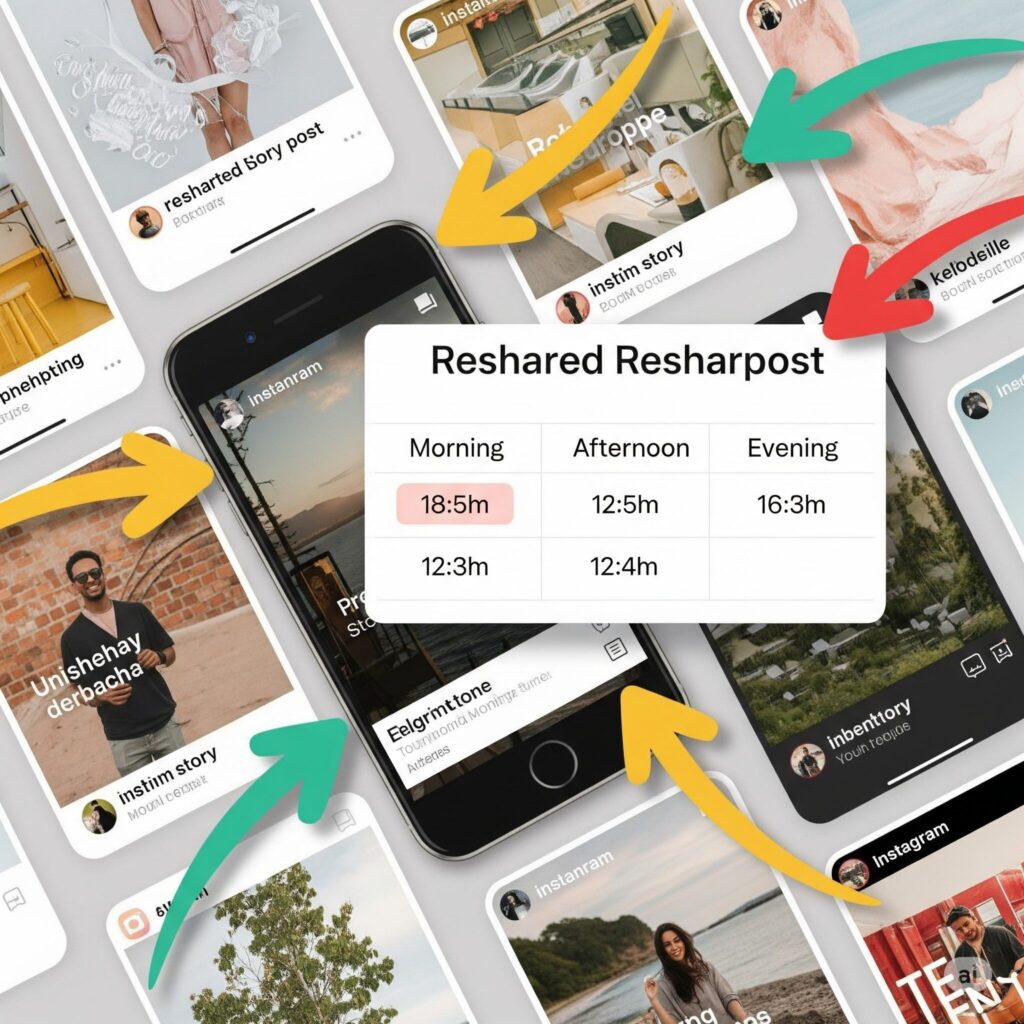
Monitoring Instagram Stories
Daily Monitoring Routine:
- Morning Check (9-11 AM)
- Review close friends’ stories
- Check recent followers’ stories
- Look for your content reshares
- Afternoon Review (2-4 PM)
- Monitor business accounts in your niche
- Check influencer stories
- Look for trending reshares
- Evening Scan (7-9 PM)
- Review all followers’ stories
- Check for late-day reshares
- Monitor weekend activity
Tracking Mentions and Tags
Mention Monitoring Strategy:
- Set up Instagram notifications for mentions
- Regularly search your username
- Monitor brand-related hashtags
- Check tagged photos section
Search Techniques:
- Username Search: Search “@yourusername” regularly
- Hashtag Monitoring: Track branded hashtags
- Location Tags: Monitor if you use location tags
- Caption Keywords: Search for unique phrases from your posts
Advanced Search Methods
Instagram Search Functions:
- Search for specific captions
- Use unique hashtags as identifiers
- Monitor location-based sharing
- Track trending topics related to your content
External Search Tools:
- Google reverse image search
- TinEye for image tracking
- Social media monitoring tools
- Brand mention tracking services
Method 4: Third-Party Tools and Apps
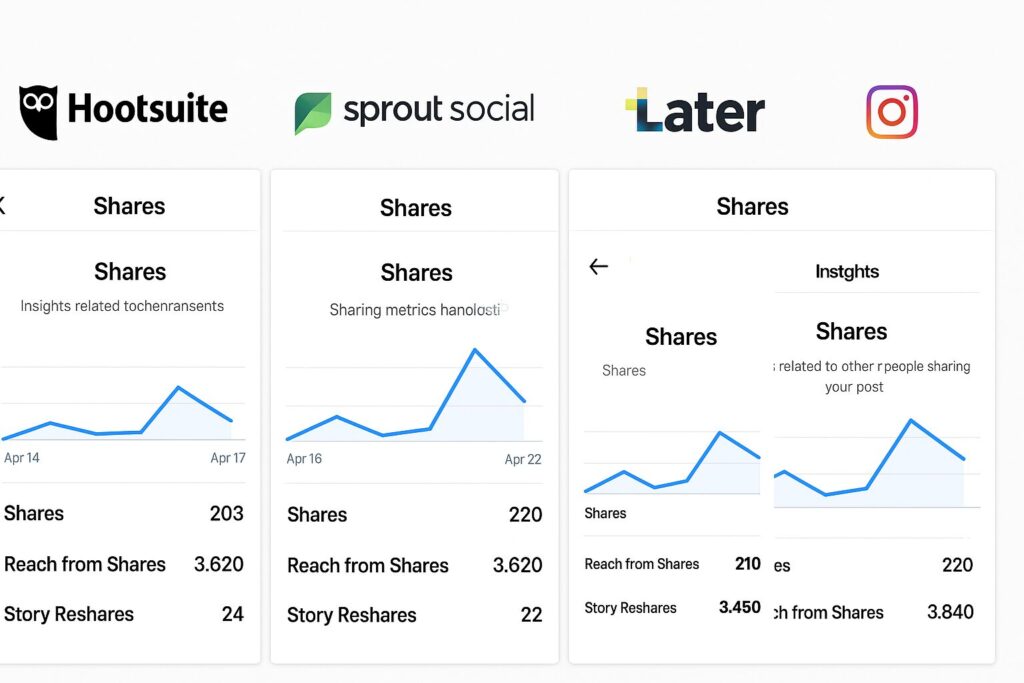
Free Tracking Tools
| Tool | Features | Limitations |
| Instagram Insights | Native analytics | Business accounts only |
| Google Alerts | Cross-platform mentions | Text-based content only |
| Mention.com (Free) | Basic mention tracking | Limited searches |
| Social Searcher | Multi-platform search | Basic functionality |
Premium Analytics Platforms
Comprehensive Solutions:
Hootsuite Analytics
- Price: $49-$739/month
- Features: Multi-platform tracking, custom reports
- Best for: Agencies and large businesses
- Sharing tracking: Advanced metrics and insights
- Price: $249-$399/month
- Features: Detailed engagement analytics
- Best for: Medium to large businesses
- Sharing tracking: Comprehensive sharing data
- Price: $40-$200/month
- Features: Visual content performance
- Best for: Content creators and influencers
- Sharing tracking: Story and post sharing metrics
Tool Comparison Chart
| Feature | Free Tools | Premium Tools | Instagram Native |
| Story Reshares | ❌ | ✅ | ✅ |
| Cross-Platform | ⚠️ | ✅ | ❌ |
| Historical Data | ❌ | ✅ | ⚠️ |
| Automated Reports | ❌ | ✅ | ❌ |
| Real-time Alerts | ⚠️ | ✅ | ❌ |
| API Access | ❌ | ✅ | ⚠️ |
Different Account Types and Sharing Visibility
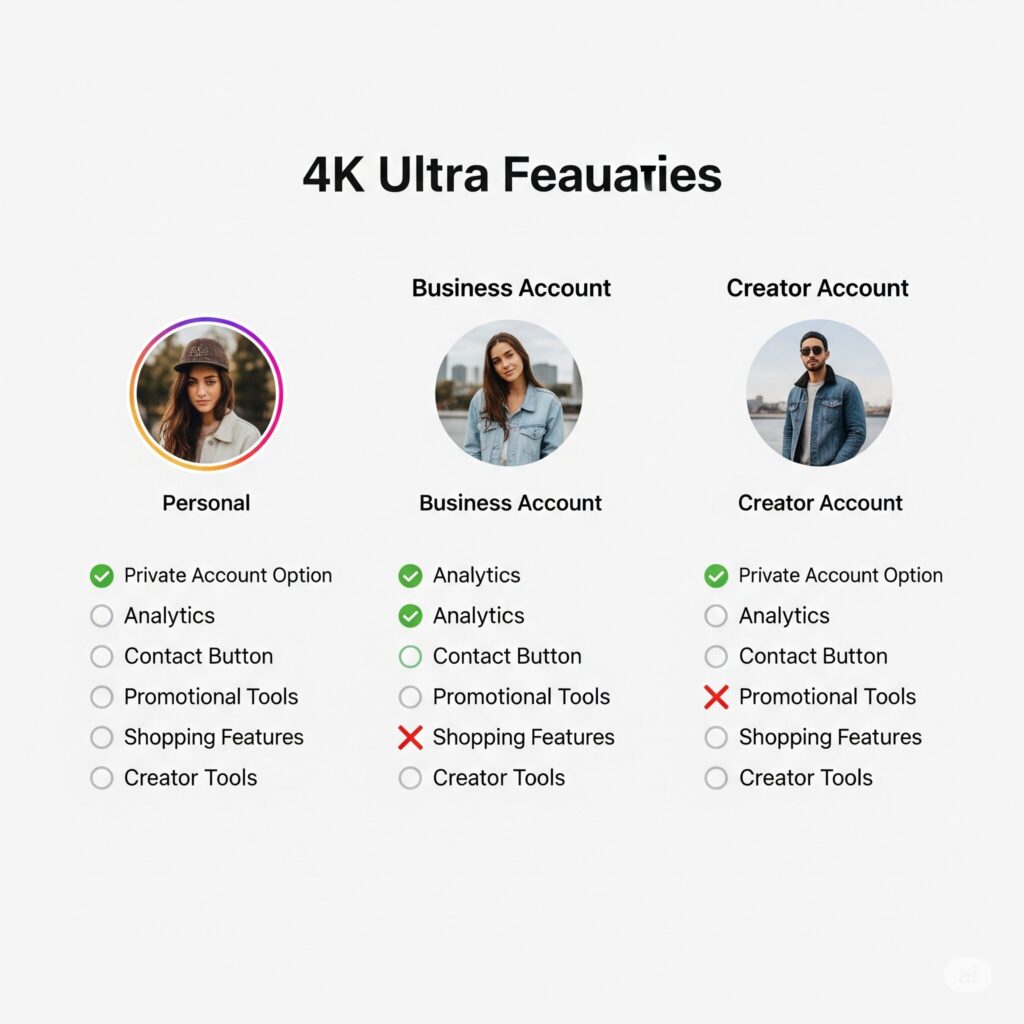
Account Type Comparison
| Feature | Personal | Business | Creator |
| Story Reshares | ❌ | ✅ | ✅ |
| Detailed Insights | ❌ | ✅ | ✅ |
| Sharing Metrics | ❌ | ✅ | ✅ |
| Contact Button | ❌ | ✅ | ✅ |
| Shopping Tags | ❌ | ✅ | ❌ |
| Brand Partnerships | ❌ | ⚠️ | ✅ |
Switching Account Types
From Personal to Business:
- Go to Settings and Privacy
- Select “Account Type and Tools”
- Choose “Switch to Professional Account”
- Select “Business”
- Connect to Facebook Page (optional)
- Add contact information
- Complete setup
- Follow steps 1-3 above
- Select “Creator” instead of “Business”
- Choose your category
- Set up creator tools
- Connect to other platforms (optional)
Advanced Tracking Techniques
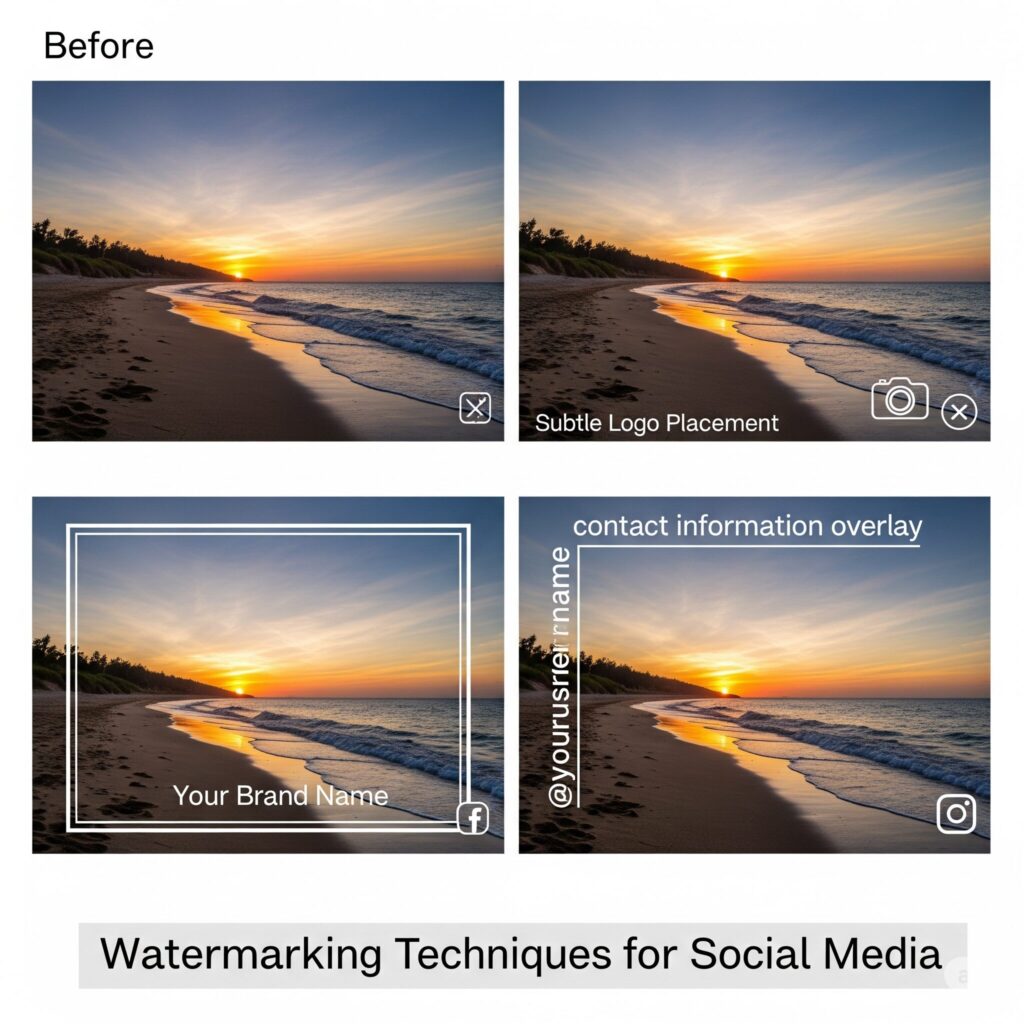
Creating Trackable Content
Watermarking Strategies:
- Subtle logo placement: Corner watermarks
- Branded elements: Consistent color schemes
- Unique design elements: Distinctive fonts or styles
- Contact information: Website or handle overlay
Hashtag Strategy for Tracking:
- Create unique branded hashtags
- Use location-specific tags
- Combine popular and niche hashtags
- Track hashtag performance regularly
Building Relationships for Notifications
Community Engagement Tactics:
- Regular interaction: Comment and engage with followers
- Collaboration requests: Ask for sharing notifications
- Mutual support: Share others’ content in return
- Community building: Create engaged follower groups
Influencer Network Building:
- Connect with similar creators
- Participate in engagement pods
- Join niche communities
- Offer value before asking for favors
Google Alerts Setup
Setting Up Effective Alerts:
- Go to Google Alerts (alerts.google.com)
- Create alerts for:
- Your Instagram username
- Brand name variations
- Unique content descriptions
- Specific hashtags
Alert Optimization:
- Use quotation marks for exact phrases
- Set frequency to “As-it-happens”
- Choose comprehensive source options
- Monitor results and adjust keywords
Why Instagram Limits Sharing Visibility
Privacy Protection Reasons
User Privacy Priorities:
- DM sharing protection: Keeps private conversations private
- Sharing behavior privacy: Users share freely without tracking fear
- Content consumption privacy: Viewing habits remain private
- Relationship privacy: Friend connections stay confidential
Technical Limitations
Platform Constraints:
- Data storage costs: Tracking all shares requires massive storage
- Processing power: Real-time tracking demands significant resources
- User experience: Excessive tracking could slow platform performance
- Privacy regulations: GDPR and other laws limit data collection
Balancing Creator and User Needs
Instagram’s Approach:
- Provide valuable insights to creators
- Maintain user privacy and trust
- Ensure platform performance
- Comply with legal requirements
Maximizing Your Content’s Shareability
Elements of Highly Shareable Content
Visual Appeal Factors:
- High-quality images: Clear, well-lit, professional-looking
- Consistent aesthetic: Cohesive color scheme and style
- Eye-catching design: Bold visuals that stand out in feed
- Mobile optimization: Content that looks good on phones
Emotional Connection Elements:
- Inspirational messages: Motivational quotes and stories
- Relatable situations: Content that resonates with audience
- Humor and entertainment: Light-hearted, fun content
- Educational value: Helpful tips and information

Content Formats That Drive Sharing
Top Performing Formats:
| Format | Sharing Potential | Best Use Cases |
| Carousel Posts | High | Step-by-step guides, before/after |
| Instagram Reels | Very High | Trending topics, entertainment |
| Stories | High | Behind-the-scenes, daily updates |
| IGTV | Medium | Long-form educational content |
| Static Posts | Medium | Quotes, announcements |
Call-to-Action Strategies
Effective CTA Examples:
- “Share this with someone who needs to see it”
- “Tag a friend who would love this”
- “Save this for later reference”
- “What do you think? Comment below”
- “Share your experience in the comments”
Subtle Sharing Encouragement:
- Ask engaging questions
- Create shareable quote graphics
- Post relatable content
- Use trending hashtags strategically
Troubleshooting Common Issues
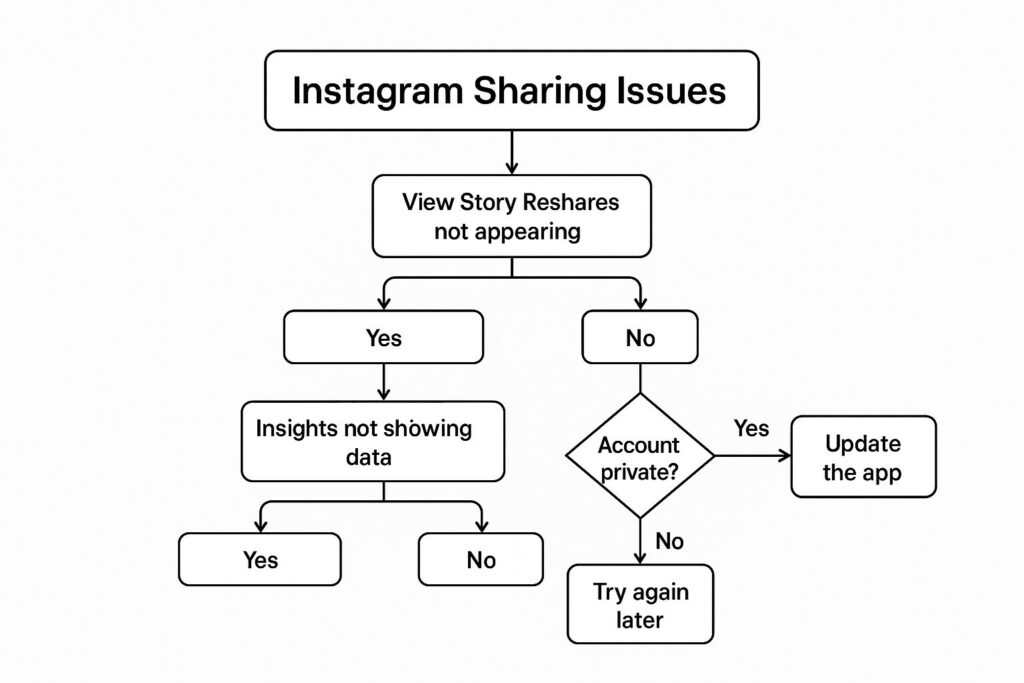
“View Story Reshares” Not Appearing
Possible Causes and Solutions:
| Issue | Solution |
| Personal Account | Switch to Business/Creator account |
| No Reshares Yet | Wait for someone to reshare to stories |
| App Glitch | Update Instagram app, restart phone |
| Privacy Settings | Check account privacy settings |
| Recent Post | Wait a few hours after posting |
Insights Not Showing Sharing Data
Troubleshooting Steps:
- Check Account Type
- Verify Business/Creator status
- Ensure proper setup completion
- Review Privacy Settings
- Check insights permissions
- Verify data sharing settings
- Wait for Data Processing
- Allow 24-48 hours for data collection
- Check during peak usage times
- Update App
- Install latest Instagram version
- Clear app cache if needed
Missing Share Notifications
Notification Settings Check:
- Go to Settings → Notifications
- Enable “From Instagram” notifications
- Turn on “Posts, Stories and Comments”
- Check phone’s notification settings
Alternative Monitoring:
- Set phone reminders to check manually
- Use third-party monitoring tools
- Create daily tracking routine
Future of Instagram Sharing Features
Recent Platform Updates (2024-2025)
New Features Introduced:
- Enhanced story reshare analytics
- Improved insights dashboard
- Better creator monetization tools
- Advanced collaboration features
Upcoming Developments:
- AI-powered content insights
- Cross-platform sharing analytics
- Enhanced privacy controls
- Improved creator tools
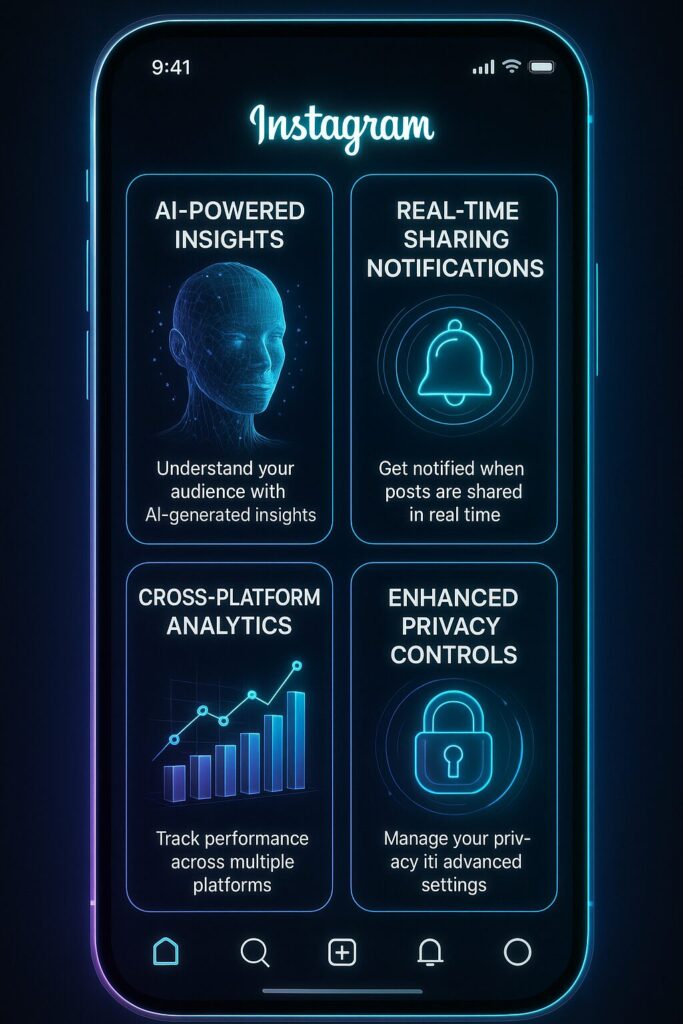
Anticipated Feature Developments
Likely New Features:
- Real-time sharing notifications
- Extended story reshare tracking
- Cross-platform sharing insights
- Enhanced privacy controls
- AI-powered content recommendations
Staying Updated with Changes
Best Resources to Follow:
- Instagram Creator Blog
- Instagram Business Help Center
- Social Media Examiner
- Later Blog
- Hootsuite Blog
- Facebook Blueprint updates
Conclusion
Understanding Instagram’s sharing visibility features is crucial for anyone looking to maximize their content’s reach and impact. While the platform provides several methods for tracking sharing activity, success requires combining multiple approaches and understanding each method’s limitations.

Key Takeaways
What You Can Track:
- Story reshares (24-hour window)
- Total sharing metrics in Insights
- Mentions and tags
- Some third-party reposts
Best Practices:
- Use Business or Creator accounts for maximum visibility
- Combine native Instagram tools with manual tracking
- Create trackable content with unique elements
- Build relationships for informal sharing notifications
- Stay updated with platform changes
Success Strategy:
- Set up proper account type (Business/Creator)
- Use Instagram Insights for overall metrics
- Check story reshares daily
- Monitor mentions and tags regularly
- Consider premium tools for advanced tracking
Final Recommendations
For content creators and businesses, tracking Instagram sharing is just one component of a comprehensive social media strategy. The insights gained should inform broader content decisions and help optimize engagement strategies.
Remember that Instagram’s sharing visibility features will continue evolving. Stay informed about platform updates and adjust your tracking methods accordingly. Focus on creating valuable, shareable content while using available tools to understand its impact and reach.
Whether you’re a casual user curious about your content’s reach or a business owner optimizing your social media strategy, these methods provide the foundation for understanding how your Instagram content travels across the platform and beyond.
Frequently Asked Questions
General Questions
Is it possible to see who shared my Instagram post in their DMs?
No, Instagram doesn’t provide visibility into direct message shares. This is intentional to protect user privacy in private communications.
How long can I see story reshares?
You can see story reshares for 24 hours after they’re posted to someone’s story. Once the story expires, this information disappears.
Do I need a business account to see shares?
Yes, for most sharing visibility features, you need either a business or creator account. Personal accounts don’t have access to these analytics.
Technical Questions
Why can’t I see the “View Story Reshares” option?
This usually happens because:
You have a personal account (not business/creator)
Your post hasn’t been reshared to anyone’s story.
There’s a temporary app glitch
Are third-party tracking tools safe to use?
Use caution with third-party tools. Only use reputable services and never share your Instagram login credentials. Certain tools might breach Instagram’s terms of service.
Business Questions
How can sharing data help my business?
Sharing data helps you:
Understand which content resonates most
Identify your most engaged followers
Measure content ROI
Optimize posting strategies
Can I track shares across all social media platforms?
Instagram’s native tools only track Instagram sharing. For cross-platform tracking, you’ll need third-party social media monitoring tools.
Related Article
How to Clear Instagram Cache: Fix Glitches, Free Up Space
How to Delete or Deactivate Your Facebook Account – Complete Guide
The Ultimate Guide: How to Optimize Your Gaming PC for RT
How to Change Your Name on Facebook (The Only Guide You’ll Ever Need)