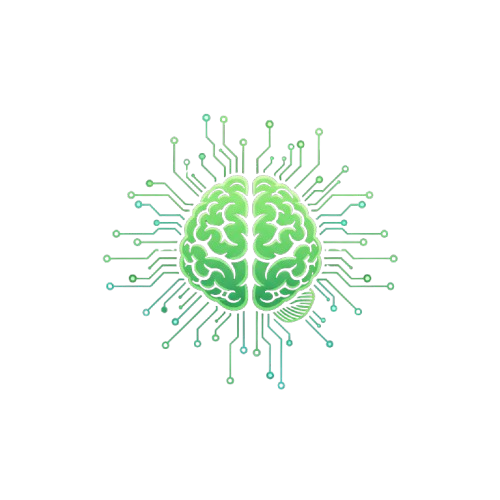Ever had a brilliant idea for an online tool but felt stopped in your tracks by a single thought: “I’m not a coder”? It’s a common roadblock that has kept countless creative projects on the drawing board. What if you could build Tools Website with Google Gemini fully functional, professional-looking website not by writing complex code, but simply by having a conversation?
It might sound like science fiction, but this is the new reality of web development, powered by advanced AI like Google Gemini. This isn’t just a theoretical guide; it’s the exact story of how the suite of professional tools on RecognizeReality.com was brought to life. Every single tool, from the popular Face Shape Analyzer to the powerful Image to Prompt Generator, was created through a unique partnership between a human with a vision and an AI development partner.
In this post, we’re pulling back the curtain to show you the step-by-step process. You’ll learn how to create a tools website with Google Gemini, see the real challenges that came up, and discover how you can replicate this success for your own projects.
Why Bother Building a Tools Website in the First Place?
Before we dive into the “how,” let’s talk about the “why.” In a crowded digital world, a free online tools website is one of the most powerful assets you can build. It’s not just about creating something cool; it’s a strategic move that offers tangible benefits.
| Benefit | Why It Matters |
| Driving Traffic | Free, useful tools are magnets for organic traffic. People are constantly searching for solutions, and a good tool can rank for thousands of specific keywords, bringing a steady stream of visitors. |
| Providing Real Value | A tool that solves a real problem for your audience builds immense goodwill. It’s a reason for people to not only visit your site but to bookmark it and return again and again. |
| Building Authority | A functional, professional-looking tool instantly positions you as an expert and an authority in your niche. It demonstrates experience and a deep understanding of your audience’s needs. |
| Monetization Potential | Once you have consistent traffic, a tools website can be monetized through ad revenue, affiliate links, or by generating leads for a related service or product. |
Building a tools website is a long-term investment in your online presence, and thanks to AI, it’s more accessible than ever.
Our Case Study: The Making of RecognizeReality.com Tool Suite
This journey wasn’t about replacing a human developer; it was about augmenting a creative vision with the power of AI. The creator of Recognize Reality had the ideas, the direction, and the eye for quality. Google Gemini served as the tireless coder, turning those ideas into functional reality.
The First Spark: The Face Shape Analyzer
It all started with a simple concept: a tool to help people figure out their face shape. The creator didn’t just ask Gemini to “make a face shape tool.” They provided a detailed, professional brief, which is the key to getting a high-quality result.
The initial prompt included specific requests:

- A modern, professional user interface with a specific color theme.
- It had to be 100% client-side, meaning no user data would be uploaded to a server, ensuring privacy.
- It needed to detect specific face shapes like oval, round, and square.
- It required informational sections, like FAQs, to build user trust.
The Magic of the First Draft
The “wow” moment came quickly. In less than a minute, Gemini generated the complete, self-contained code: a single file with all the necessary HTML for structure, CSS for styling, and JavaScript for functionality. This wasn’t just a template; it was a fully working prototype. This is the power of using an AI tool builder—it handles the heavy lifting of boilerplate code, allowing the creator to focus on the user experience.
The Reality of Development: Refining and Debugging Together
However, building a truly professional tool is rarely a one-click process. This is where the collaborative aspect shines and where real experience is built. The first draft was great, but making it perfect required a conversational, iterative process. This is a crucial part of how to create a tools website with Google Gemini successfully.
Here are some of the real challenges that came up and how they were solved through simple conversation:
- The PNG Compression Bug: One of the first tools, the Image Size Reducer, had a strange bug. When a user uploaded a PNG file, the “compressed” version was actually larger than the original. The creator simply took a screenshot of the error, uploaded it, and described the problem to Gemini. The AI immediately understood the technical nuance—that browser-based PNG compression is often inefficient—and rewrote the JavaScript logic to be smarter. The new code would check if the compressed file was larger and, if so, would report a “0% reduction” instead of a confusing negative number.

- The API Key Error: The YouTube Extractor tool initially failed with a cryptic error: “Requests from referer… are blocked.” For someone without a deep technical background, this would be a dead end. But the creator simply copied the error message and asked, “Can you fix this?” Gemini diagnosed the problem not as a bug in the code, but as a security setting in the Google Cloud Console. It then provided clear, step-by-step instructions on which buttons to click and which domains to add to the API key’s restrictions to make it work.

- The Design Evolution: The visual design was a constant dialogue. The creator would ask for changes like, “Can you make the ‘Upload’ button use a gradient?” or “The icons for the face shapes aren’t quite right; can you create new ones that look more professional?” Each time, Gemini would provide the updated CSS or SVG code, allowing for rapid prototyping and refinement until the premium feel was achieved.
From One Tool to a Full Suite

The success of this collaborative workflow made it incredibly efficient to expand the website. With a proven design template and a reliable AI partner, building new tools like the Case Converter and the Image to Prompt Generator was faster each time. This demonstrates the scalability of using Gemini for coding—once you have a solid foundation, you can build a website with AI by adding new features and tools with remarkable speed.
Your Turn: How to Create Your First Tool with Google Gemini
Ready to build your own? Here’s how you can follow the same process.
Step 1: The Idea and the “Perfect Prompt”
Clarity is everything. The quality of the AI’s output is directly proportional to the quality of your input.
- Don’t be vague: Instead of “make a calculator,” be highly specific.
- Good Prompt Example: “Create a self-contained Square Root Calculator. It should have a professional, light-themed design with a vibrant orange gradient for the buttons. Include a language switcher for English and French. The tool should also have a ‘How It Works’ section and an FAQ section with at least 10 questions.”
Provide as much detail as you can about the design, features, and content you want.
Step 2: Generating and Implementing the Code
Gemini will generate the full code in a single, self-contained block. All you need to do is:

- Click the “Copy” button.
- Open a plain text editor (like Notepad or VS Code).
- Paste the code and save the file with an .html extension (e.g., my-calculator.html).
- If you’re using a platform like WordPress, simply add a “Custom HTML” block to a page and paste the code directly inside.
Step 3: Testing and Debugging (The Conversation)
Open the HTML file in your browser and test every single feature. Click every button. Try to break it. When you find an issue or an error, don’t get discouraged.
This is the most important part:

- Open the Developer Console (usually by pressing F12).
- Look for any error messages (they’re usually in red).
- Copy the error message and paste it back into your chat with Gemini.
- Describe what you were doing when the error occurred. For example: “I’m getting this error when I click the language toggle button. Can you fix the code?”
Gemini will analyze the error and provide a corrected version of the code. This iterative loop of testing and refining is the core of the development process.
Step 4: Adding SEO Content
A tool is only useful if people can find it. Once your tool is working perfectly, use Gemini as a content partner.
- Ask for SEO-optimized sections: “Now, can you write three sections for my Image Compressor tool page? I need a ‘Why Use Our Tool’ section, a ‘How It Works’ section, and a detailed FAQ section. Please include the keyword ‘reduce image size’ naturally throughout the text.”
- Request meta tags: “Please give me three options for a meta title and meta description for my Case Converter tool.”
This turns your tool from a simple utility into a rich, informative page that search engines love.
Frequently Asked Questions (FAQs)
Q1: Do I need to know how to code to create tools with Google Gemini?
A: No, you don’t need to be able to write code from scratch, but a basic understanding of what HTML and CSS are will be very helpful. Knowing how to paste code into a file or a WordPress block is the main technical skill required. The great part is, you can ask Gemini to explain any part of the code you don’t understand, so you can learn as you go!
Q2: Is this process really free?
A: Yes, for the most part. Using Google Gemini for this process is free. Some more advanced tools, like the YouTube Extractor, require a free API key from Google. However, these services have a generous free tier that is more than enough for most new websites.
Q3: How long does it take to create a tool like the Face Shape Analyzer?
A: The initial code generation can take less than a minute. The real work is in the refinement. This collaborative process of testing, providing feedback, and getting updated code can take anywhere from 30 minutes to a few hours, depending on the tool’s complexity and how particular you are about the final design.
Q4: What are the limitations of this method?
A: This method is absolutely perfect for creating “client-side” tools—ones that run entirely in the user’s browser without needing a server or database. For more complex web applications that require user accounts, logins, and saving data to a server, the process is more involved and requires more traditional development knowledge.
Q5: Can I really just copy and paste the code onto my WordPress site?
A: Yes! The code Gemini generates is designed to be self-contained. You can simply paste it into a “Custom HTML” block on any modern website builder, and it will work right away without conflicting with your existing theme.
Conclusion: Stop Dreaming, Start Building
The barrier to creating valuable online tools has never been lower. With an AI partner like Google Gemini, you are no longer limited by your coding knowledge. Your creativity, your vision, and your ability to clearly describe what you want are now the most important skills.
Every tool on https://RecognizeReality.com is a testament to this incredible partnership between a human idea and an AI developer. It’s proof that you can create a tools website with Google Gemini that is professional, functional, and provides real value to users.
So, what are you waiting for? You have the guide, and you have the partner. Go create something amazing.
What tool will you build first? Let us know in the comments below!
READ MORE ARTICLES
How to Factory Reset, Restart & Reboot Your ASUS Laptop [2025]
The Ultimate Guide: How to Optimize Your Gaming PC for RT
Fix ‘Undoing Changes’ Loop: Step-by-Step PC Repair Guide
How to Optimize Gaming Laptop for VR: Complete 2025 Guide
How to Save Outlook Email as PDF: Complete Guide (With Attachments) 2025