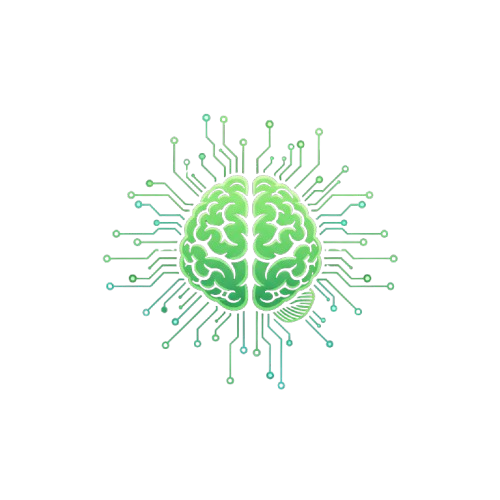Forget sci-fi movies – AI is your real-life sidekick in 2025. Whether you’re writing a novel, designing a website, or just trying to tame your inbox, the right AI tool feels like magic. But with so many options buzzing around, how do you pick your perfect digital partner? Don’t sweat it! We’ve tested, compared, and lived with the top AI tools of 2025. No jargon, no hype – just straight-up friendly advice to help you work smarter, create cooler stuff, and maybe even have a little fun. Ready? Let’s dive in!
🤖 The AI Playground in 2025: What’s Changed?
Remember when AI felt clunky or, let’s be honest, a bit uninformed? 2025 is different. Tools aren’t just “smart” – they’re intuitive, collaborative, and weirdly good at anticipating what you need. Here’s the vibe:

- Your AI Knows You: Tools like ChatGPT-5 and Claude 4 remember your preferences, writing style, and even your last project. It’s less like talking to a robot, more like brainstorming with a sharp colleague who gets you.
- Multimedia Masters: Need a video script, storyboard visuals, and a voiceover? Modern AI tools can now create everything—text, images, audio, and video—with seamless precision. No more juggling 10 different apps!
- The Rise of the “Agent”: Imagine an AI that doesn’t just answer questions but does tasks – books flights after reading your email, researches competitors and writes a report, or even codes a simple app based on your sketch. The 2025 AI Agent. Just one word: awesome.
- Speed & Affordability: Faster processing, cheaper pro plans, and powerful free tiers mean top-tier AI isn’t just for tech giants anymore.
Bottom Line: AI in 2025 feels less like a fancy toy and more like an essential teammate. Let’s meet the squad!
🥇 The Heavy Hitters: Top 5 AI Tools Dominating 2025
Based on power, ease of use, and pure utility, these five are crushing it:

ChatGPT-5 (OpenAI): Your Brainstorm Buddy & Swiss Army Knife
Why You’ll Love It: It’s ridiculously versatile. Stuck on an email? Need code debugged? Plotting a novel? ChatGPT-5 delivers with a surprisingly human touch—blending deep understanding and creative thinking like never before. The new “Memory” feature means it recalls your past chats, making follow-ups smoother.
- Perfect For: Writers, developers, students, entrepreneurs, curious minds. Basically, anyone who thinks or creates.
- The Catch: The free tier (GPT-4 level) is solid, but ChatGPT-5’s magic costs ~$20/month. Worth it if you use it daily.
- Real Talk: “It’s like having a super-smart, endlessly patient co-worker available 24/7. Saves me hours weekly.” – Sarah, Content Marketer
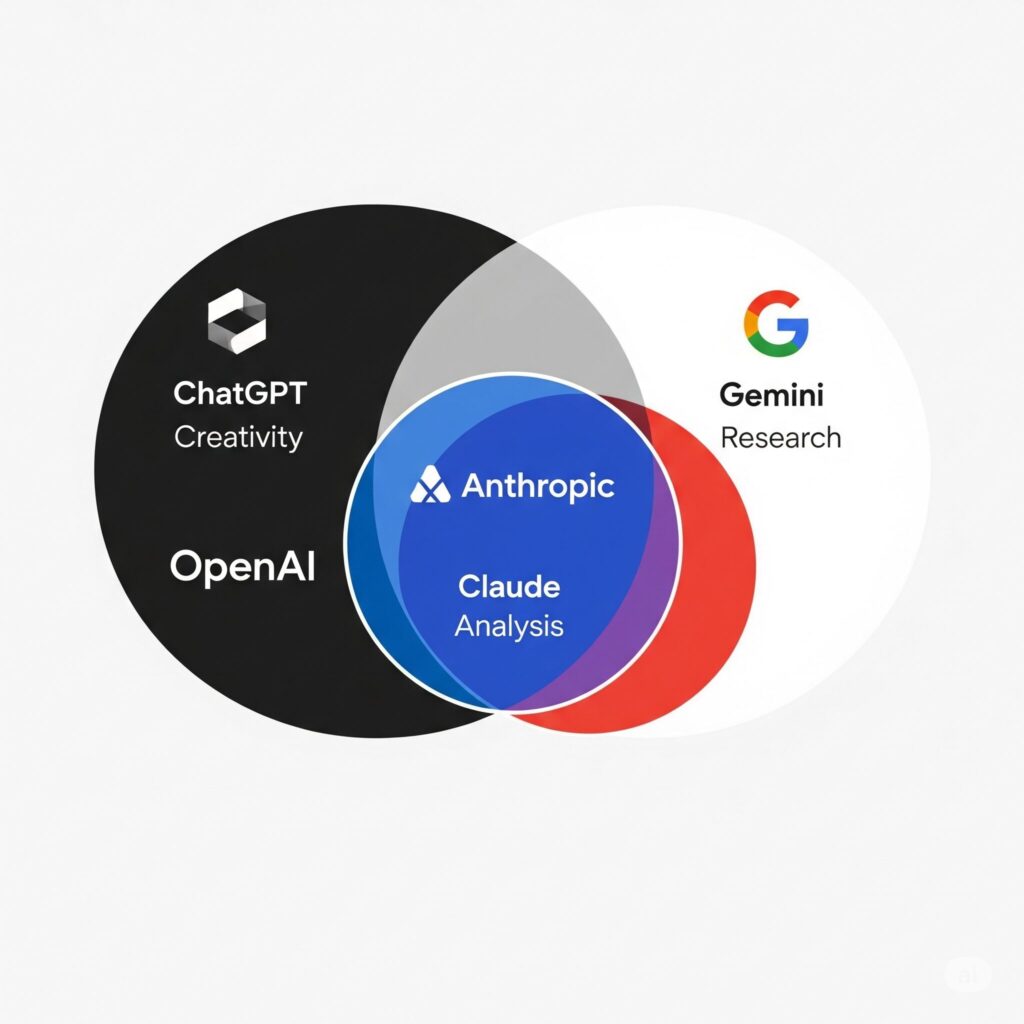
Google Gemini 2.0: Your Research & Team Powerhouse
- Why You’ll Love It: Deeply woven into Google Workspace (Gmail, Docs, Meet, Sheets). Need insights from a messy email thread? Gemini finds them. Creating a presentation? It drafts slides and suggests visuals. Its real-time web accuracy is top-notch for research.
- Perfect For: Teams, researchers, data analysts, marketers, G-Suite power users.
- The Catch: Best experience requires a Google Workspace subscription. The free version (Gemini Advanced) is capable but limited.
- Real Talk: “Gemini cut my report research time in half. It pulls data from Drive files and the web like a pro.” – David, Business Analyst
Claude 4 (Anthropic): Your Thoughtful Editor & Document mentor
- Why You’ll Love It: Claude shines with complex analysis, long documents (think 500+ pages!), and ethical, safe responses. Upload a PDF, contract, or research paper, and Claude summarizes, critiques, or extracts key points brilliantly. It feels careful and trustworthy.
- Perfect For: Lawyers, academics, editors, policy writers, anyone dealing with dense information.
- The Catch: Less creative flair than ChatGPT-5 for pure brainstorming. Free tier (Claude Sonnet) has message limits.
- Real Talk: “Claude digested my 300-page thesis draft and gave actionable feedback faster than my advisor. Lifesaver!” – Priya, PhD Student
MidJourney v6: Your Imagination’s Paintbrush
- Why You’ll Love It: Want stunning, photorealistic images, concept art, or even usable 3D model textures from a text prompt? MidJourney v6 is mind-blowing. Its understanding of detail, lighting, and artistic styles is unmatched.
- Perfect For: Designers, artists, marketers, game devs, social media creators, dreamers.
- The Catch: Requires Discord (a bit clunky for some), and subscriptions start at ~$10/month. It generates images, not edits existing ones easily.
- Real Talk: “I prototype product designs visually in minutes with MidJourney. Clients love seeing concepts instantly.” – Ben, Product Designer
Microsoft Copilot Pro: Your Office Superhero
- Why You’ll Love It: If you live in Excel, PowerPoint, or Word, Copilot Pro feels like cheating. Analyze spreadsheet data with natural language commands (“Show sales trends by region last quarter”). Turn a Word doc into a PowerPoint deck instantly. Summarize Teams meetings.
- Perfect For: Office workers, data crunchers, project managers, anyone drowning in Microsoft docs.
- The Catch: Requires a Microsoft 365 subscription plus Copilot Pro (~$20/month). Truly shines within the MS ecosystem.
- Real Talk: “Copilot in Excel found patterns I’d missed for weeks. It’s like having a data analyst embedded in my spreadsheet.” – Michael, Finance Manager
🧰 Beyond the Big 5: Category Kings of 2025
Need something specific? These specialists rule their domains:

📝 Writing & Content Champs:
- Perplexity Pro: Your research ninja. Finds answers with sources across the web and files. Perfect for fact-heavy writing.
- Jasper 2.0: Marketing teams swear by it for on-brand blogs, ads, and social posts. Great templates!
🎨 Image & Design Stars:
- Adobe Firefly 3: Seamlessly integrated into Photoshop & Illustrator. Edit photos via text (“Remove that sign,” “Make it sunset”).
- DALL·E 4 (OpenAI): More precise image generation & editing than MidJourney, great for specific object creation. Accessible via ChatGPT.
🎥 Video & Animation Wizards:
- Runway Gen-3: Turn text or images into stunning short videos. Essential for social ads or storyboarding.
- Pika Labs 2.0: Amazing for creating and editing animated content. Simpler interface than Runway.
- HeyGen 2.0: Create realistic AI avatars delivering your script. Perfect for training videos or personalized marketing.
💻 Coding & Developer Mentor:
- GitHub Copilot X: More than code completion – it debugs, explains code, and generates tests. Developer holy grail.
- Replit AI: Code, host, and deploy projects in your browser with AI assistance. Great for learners and prototyping.
- Devika: An open-source AI agent that plans and codes entire projects based on your goals. Watch this space!
🎵 Audio & Music Maestros:
- Suno AI v3: Generate complete songs (lyrics, vocals, instruments) from a simple description (“A hopeful pop song about new beginnings”).
- ElevenLabs: The most realistic AI voices. Perfect for narration, video dubbing, or even podcasting.
🤖 The Agent Revolution:
- Rabbit R1: A dedicated device (or app) powered by an “action model” that learns apps to do tasks for you (book Ubers, order food, research trips).
- Adept: Focuses on enterprise agents that automate complex workflows across software.
🤔 So… Which AI Tool Should YOU Actually Use? (The No-Stress Guide)
Lost in the AI jungle? Let’s find your path:
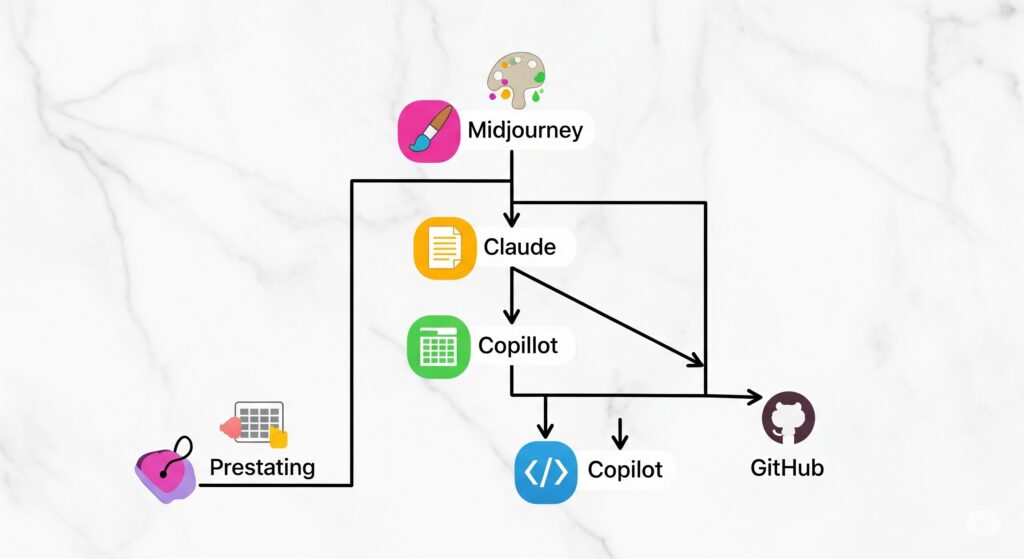
"I just want to try AI / Ask random questions / Get help writing emails":
Start with Gemini Advanced (free) or ChatGPT (free). Dip your toes!"I'm a writer, marketer, or content creator":
ChatGPT-5 (Paid) is your core powerhouse. Add MidJourney v6 for images and Suno AI for audio if needed. Perplexity Pro is gold for research."I'm a designer or artist":
MidJourney v6 and Adobe Firefly 3 are non-negotiable. Runway Gen-3 for video magic."I'm a coder or developer":
GitHub Copilot X is your daily driver. Replit AI is fantastic for quick prototyping/learning. Explore Devika for agentic coding."I live in spreadsheets, reports, and PowerPoint":
Microsoft Copilot Pro (if you use Microsoft 365) is transformative. Gemini Workspace is great for Google-centric teams."I care deeply about privacy and control":
Explore open-source models (Mistral, Llama 3) run locally. Use paid tools with chat history/training DISABLED."I want AI to do tasks for me (booking, research, automation)":
Try the Rabbit R1 device/app or explore enterprise Adept agents.🔮 Peeking Ahead: What’s Next for AI After 2025?
The ride’s just getting started! Here’s what’s buzzing:

- AI Gets Personal(er): Tools that deeply learn your habits, goals, and preferences to proactively help (think “AI life coach/assistant”).
- The AGI Whisper: While true Artificial General Intelligence (AGI – human-level smarts across any task) isn’t here yet, projects like OpenAI’s Q* are pushing boundaries. Expect more debate (and hype!).
- Regulation Reality Check: Laws like the EU AI Act are kicking in, focusing on safety, bias, and transparency. Expect clearer rules (and maybe some tool limitations).
- Smaller, Faster, Cheaper (and On-Device): Huge models are powerful, but smaller, efficient models you run directly on your phone or laptop (like Apple’s Ajax LLM powering Siri 2.0) are the next frontier for everyday AI.
- Industry Disruption 2.0: Hollywood using AI for scripts & VFX, AI tutors revolutionizing education, AI scientists accelerating drug discovery – the impact will deepen everywhere.
✨ The Final Word: Your AI Journey Starts Now
Phew! That was a tour. Here’s the simplest takeaway for 2025:

There is no single “best” AI.
- Need creativity & versatility? ChatGPT-5 is your champ.
- Demanding deep analysis & long docs? Claude 4 shines.
- Living in Google or Microsoft world? Gemini or Copilot Pro will feel like home.
- Want to generate stunning visuals? MidJourney v6 is unmatched.
Free tiers are genuinely useful, but the pro tiers unlock the real 2025 magic – deeper capabilities, more power, and fewer limits.
The most important step? Just try one. Pick a tool that sounds fun or solves a tiny pain point today. Play with it. Ask it silly questions. See what sparks.
AI in 2025 isn’t about replacing you. It’s about augmenting you. Freeing you from the grind so you can focus on what makes you uniquely human: your ideas, your connections, your spark.
Ready to find your perfect AI partner? Go create something amazing. 😊 Comment Below And tell what’s your Favorite AI Tool and Why?
❓ The Big Questions: Your Top AI Queries Answered (2025 Edition)

Is GPT-5 (ChatGPT) still the smartest AI overall
For broad creativity, conversation, and coding? Yes, ChatGPT-5 is still king. But! Claude 4 often beats it on deep analysis of long documents, and Gemini 2.0 is better at super-accurate, real-time web research. It depends on your “smart” metric!
Is Google AI Studio / Gemini API free to use?
Yes, there’s a free tier! You get a decent number of queries to prototype and test Gemini 2.0’s capabilities. For heavy usage or building real apps, you’ll need a paid plan (pay-as-you-go, starting around $0.01 per 1,000 tokens – very reasonable for developers).
What’s the BEST free AI tool right now?
You’ve got great options in 2025:
Gemini Advanced: Powerful general assistant, great research.
Claude (Sonnet tier): Excellent for reading documents, thoughtful responses (message limits apply).
Perplexity: Best free research-focused AI (citations included!).
Mistral (Open Source): Hugely capable models you can run yourself (needs some tech know-how).
Can AI really replace my job?
Panic? No. Adapt? Absolutely. AI is replacing tasks, not entire roles (yet!). Think of it like this:
Spreadsheets didn’t replace accountants, they made them faster.
Word processors didn’t replace writers, they made editing easier.
AI automates the repetitive, time-sucking stuff (drafting emails, basic research, crunching data). This frees you up for the human stuff: strategy, creativity, emotional intelligence, complex decision-making. The key is learning to use AI, not compete with it.
How do I deal with AI ‘hallucinations’ (made-up facts)?
It’s still a thing! Here’s your defense kit:
Fact-Check Critical Info: Especially for research, health, or legal topics. Cross-reference with trusted sources (Perplexity helps with this!).
Be Specific: Vague prompts get vague (or wrong) answers. Give clear context and constraints.
Use Tools with Web Access (Gemini, Perplexity Pro, ChatGPT Pro): They can pull current info, reducing guesswork.
Know the Limits: Don’t ask an AI for definitive medical diagnosis or legal advice. Use it as a starting point, not the final word.
Are there good AI tools for languages other than English?
Massive improvements in 2025! Major players (ChatGPT, Gemini, Claude) now support dozens of languages much more fluently.
For Translation & Localization: DeepL Write remains exceptional.
For Specific Languages: Look for regional players or open-source models fine-tuned for your language (e.g., Qwen for Chinese, Naver Clova X for Korean).
What about privacy? Is my data safe with these AI companies?
Crucial question! Here’s the breakdown:
Read the Settings: Most tools (ChatGPT, Claude, Gemini) let you disable chat history saving or data training. Turn this on for sensitive work!
Enterprise Options: Big companies offer private, secure versions where your data never trains the public model (e.g., ChatGPT Enterprise, Microsoft Copilot with commercial data protection).
Open Source = Control: Tools like Mistral or Llama 3 let you run AI locally on your machine – maximum privacy, but needs technical skill.
Never Share Highly Sensitive Info: Assume anything you type could potentially be seen during model improvement, unless explicitly using a private enterprise setup.
Which AI tool is easiest for beginners?
Start simple!
ChatGPT (Free Tier): Still the most intuitive interface. Just start chatting.
Gemini (gemini.google.com): Feels familiar if you use Google products. Great for everyday questions and web searches.
Perplexity: Amazing for getting answers with sources without feeling overwhelmed.
READ MORE ARTICLES
How Do I Get TikTok Back on My iPhone in 2025?
How to Know If Someone Blocked You on iMessage
How to Optimize Gaming Laptop for VR: Complete 2025 Guide
How to Unpair Apple Watch: Complete Guide [2025 Updated]
Poly AI (PolyBuzz) Complete Guide 2025: Safety, Features, Pricng