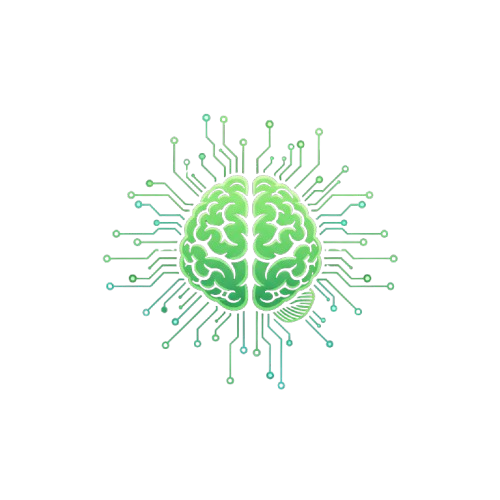Introduction
Facebook has certain requirements regarding account ownership and control. If you want to leave the platform permanently or temporarily, you need to understand the difference between deletion and deactivation. Many people are aware of how to delete Facebook account, but they often fail to follow the correct steps. This lack of proper understanding is a major reason why people struggle with the process.
We have helped thousands of users through our websites, and today we are sharing our personal experience with you. This step-by-step guide will show you exactly how we do this process, and we will tell you everything in simple words.
Understanding Your Options
What is Deactivation?
When you deactivate Facebook, your profile disappears temporarily. We always tell people that deactivation is like taking a break. Your friends list cannot see you, but your personal data stays with Facebook. You can come back anytime by simply logging in again.
What is Permanent Deletion?
Permanent deletion is different. When you delete Facebook permanently, the company removes all your information after 30 days. We have seen many people regret this decision later, so think carefully before you choose this option.
Before You Leave – Important Steps
Download Your Facebook Information
We always recommend this to our users: Go to Facebook Settings and download all your data first. You can get your photos, messages, and posts in a file. We do this for all our social media accounts because you never know when you might need this information.
Backup Your Important Content
Save your pictures and videos to your phone or PC. We have learned from experience that people often forget to do this step. Your email address and phone number connections will also be lost, so make sure you have alternative ways to contact your friends.
Tell Your Friends
Let your friends know you are leaving. Share your email address or phone number with your close friends. We always suggest doing this because once you deactivate Facebook; people cannot find you on the platform.
How to Deactivate Your Facebook Account
Using Facebook App on Mobile
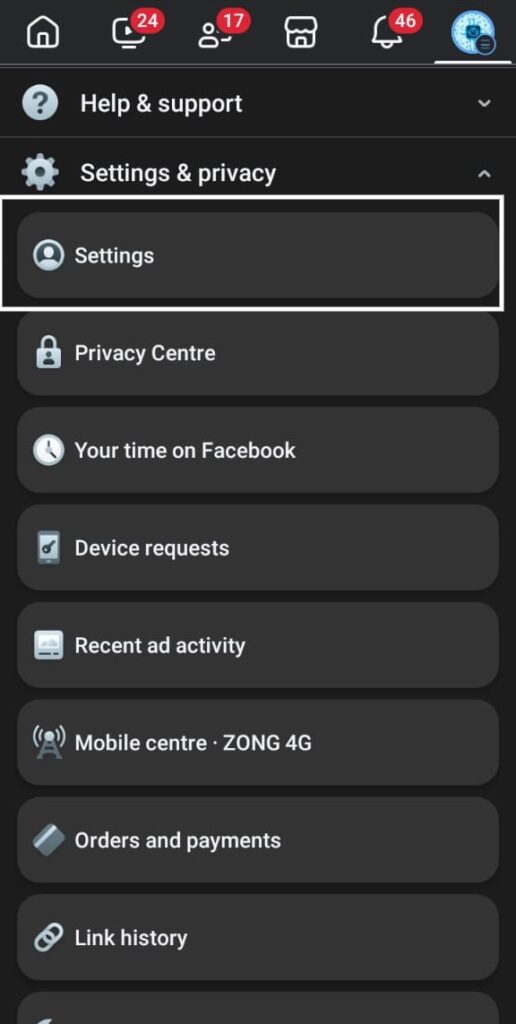
- Open the Facebook app on your Android Phone or iPhone
- Look for the horizontal lines in the top-right corner of the screen
- Tap Settings (you will see it in the drop-down menu)
- Find the “Account ownership and control” section
- Tap “Deactivation and deletion”
- Select “Deactivate account”
- Follow the on-screen instructions
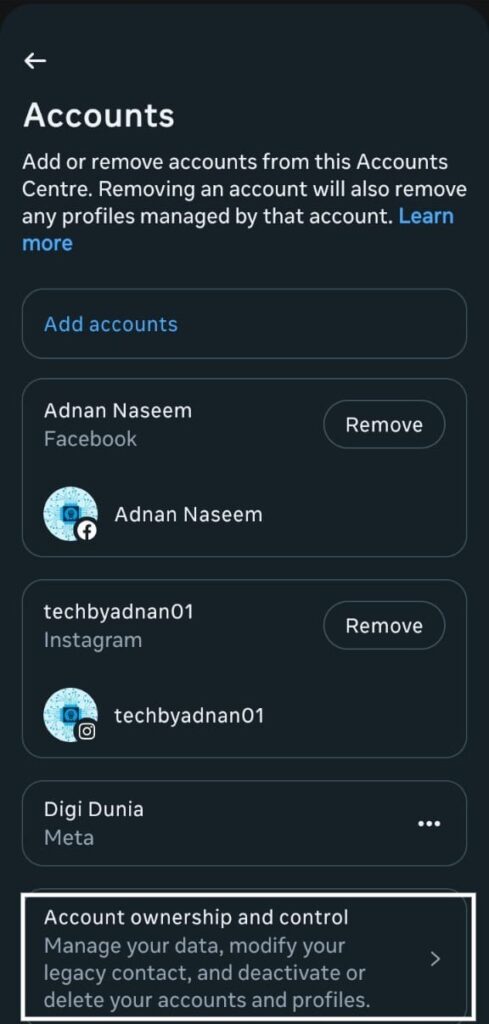
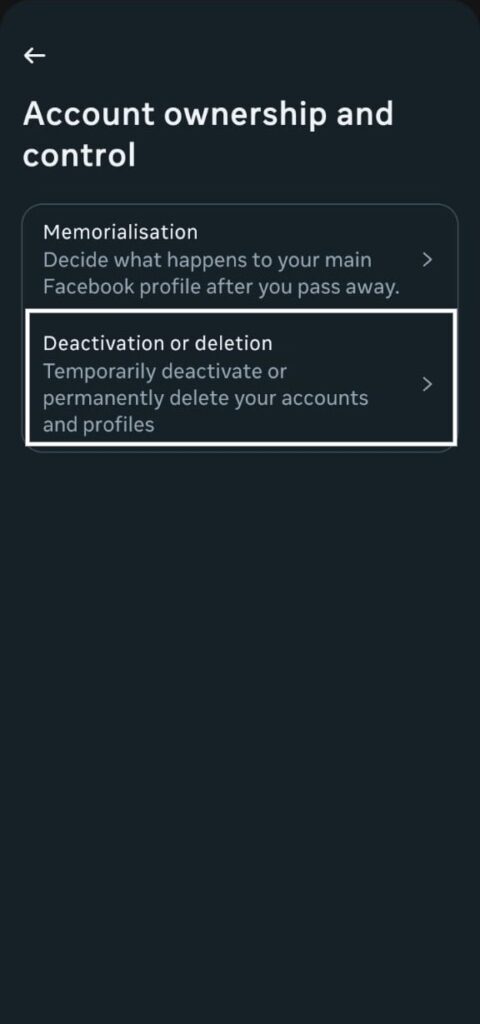
We have tested this process on different devices, and it works the same way everywhere.
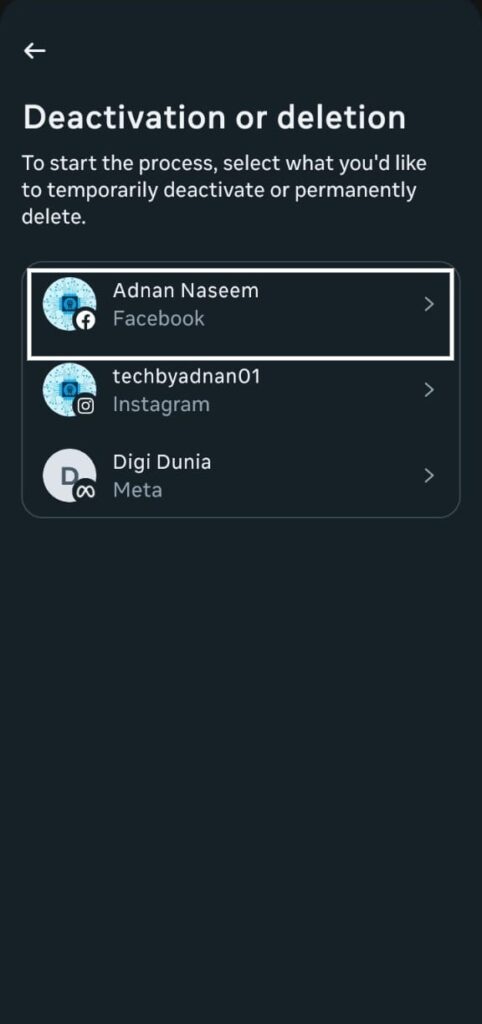
Using Web Browser
- Go to Facebook on your web browser
- Click on the top-right corner where you see your profile picture
- Select Settings from the menu
- Click “Account ownership and control” on the left side
- Choose “Deactivation and deletion”
- Pick “Deactivate account”
- Confirm your choice
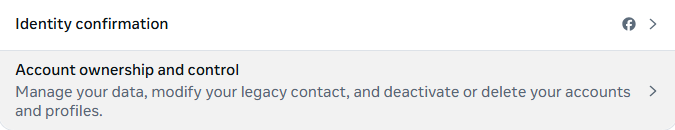
This method works on all computers and mobile browsers. We prefer using the web browser because it gives you more control.
How to Permanently Delete Your Facebook Account
The Complete Process
Permanent deletion is more serious. We always warn people about this because you cannot undo it after 30 days.

- Go to Facebook Settings
- Click “Account ownership and control”
- Select “Deactivation and deletion”
- Choose “Delete account”
- Tap “Delete account” again to confirm
- Enter your Facebook password
- Click “Delete account” one final time
The 30-Day Grace Period
Facebook gives you 30 days to think about it. During this time, do not log in to Facebook or use any Facebook Login on other apps. If you do this then, Facebook will cancel the deletion process.
What Happens After Deactivation
Your Profile Disappears
When you deactivate Facebook, your profile vanishes from search results. Your friends cannot find you, tag you, or see your posts. However, your messages in Facebook Messenger might still be visible to others.
Your Data Stays Safe
Facebook keeps all your personal data on its servers. This means you can reactivate anytime and everything will be exactly as you left it. We think this is the best option for people who are not sure about leaving permanently.
What Happens After Deletion
The Permanent Process
Open you delete Facebook, the company starts deleting your information. After 30 days, everything is gone forever. Your Facebook page, Instagram account connections, and all social media platforms linked to Facebook will be affected.
What Facebook Keeps
Facebook might keep some information for legal issues or safety reasons. They also keep log records for their internal systems, but your personal information is removed.
Alternative Solutions
Adjust Your Privacy Settings
Instead of leaving Facebook completely, you can change your privacy settings. Make your profile private, limit that who can find you, and control what information you want share.
Take a Break
You can simply stop using Facebook without deactivating it. Uninstall the Facebook app from your phone and avoid logging in again. This gives you space without losing your account.
Use Facebook for Specific Purposes
Many people keep Facebook only for family connections or business purposes. You can unfriend people, leave groups, and use it minimally.
Troubleshooting Common Problems
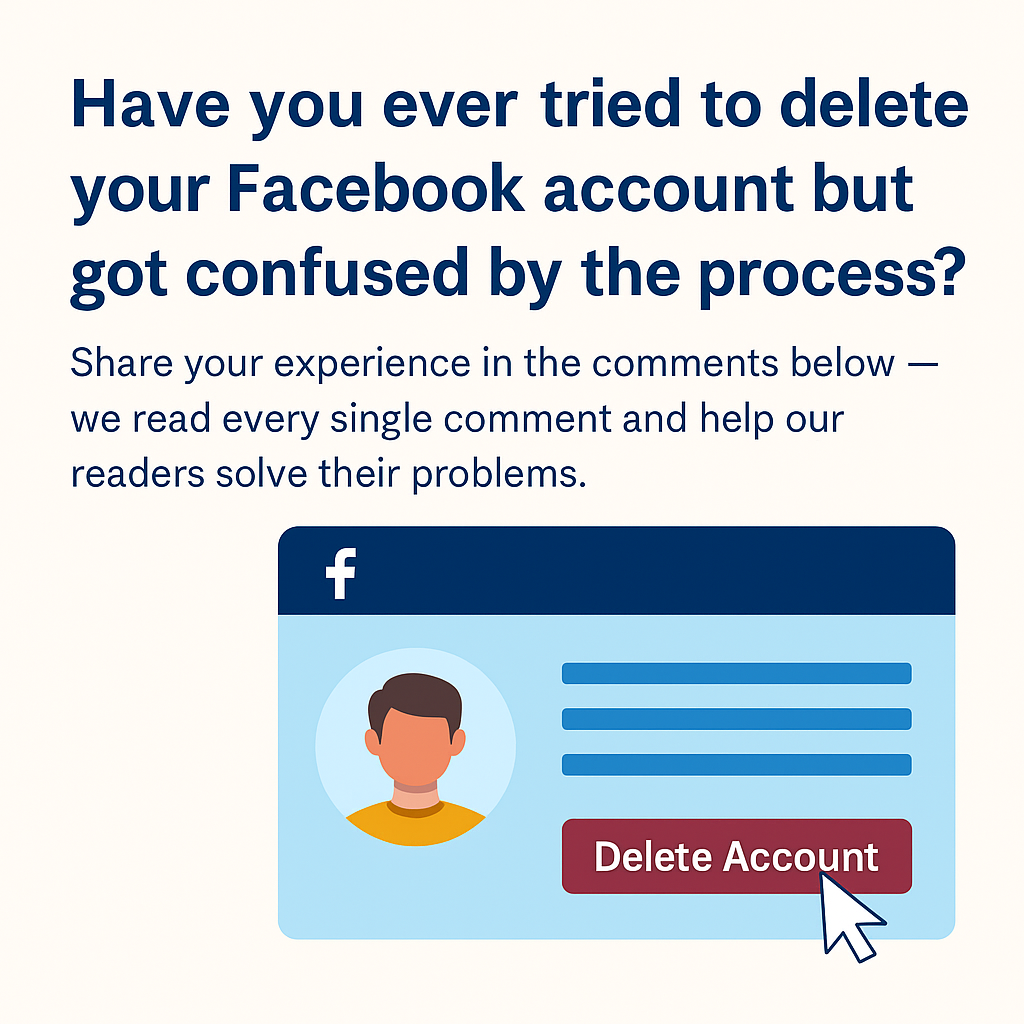
Cannot Find the Delete Option
Sometimes the delete option is hidden. Go to Facebook Settings, then Account Settings, and look for “Account ownership and control.” If you still cannot find it, try using a web browser instead of the mobile app.
Accidentally Reactivated
If you log in during the 30-day grace period, Facebook automatically cancels the deletion and then you will need to restart the process..
Forgot Your Password
You can still delete your account without remembering your password. Use the “Forgot Password” option first, reset it, and then proceed with deletion.
Impact on Other Services
Facebook Messenger
Facebook Messenger often stays active even after deactivation. You need to deactivate it separately if you want to disappear completely from the messaging service.
Instagram Account
Your Instagram account is separate, but if you use Facebook Login to access it, you might face issues. Make sure you have a direct login method for Instagram.
Third-Party Apps
Many apps use Facebook Login. Before deleting your account, check which services might be affected and create alternative login methods.
Life After Facebook
Staying Connected
Without Facebook, you need other ways to stay connected. Use your phone number, email address, or other social media platforms to maintain relationships.
Benefits We Have Observed
From our experience with multiple websites and users, people often report better mental health, more productivity, and stronger real-world relationships after leaving Facebook.
Alternative Social Media Platforms
There are many other social network options available. Choose platforms that align better with your values and needs.
Can You Deactivate Facebook and Keep Messenger?
Yes, you absolutely can! This is something many people don’t know about. When you deactivate your Facebook account, you can choose to keep Facebook Messenger on. We always tell about this option because it’s really helpful for our readers.
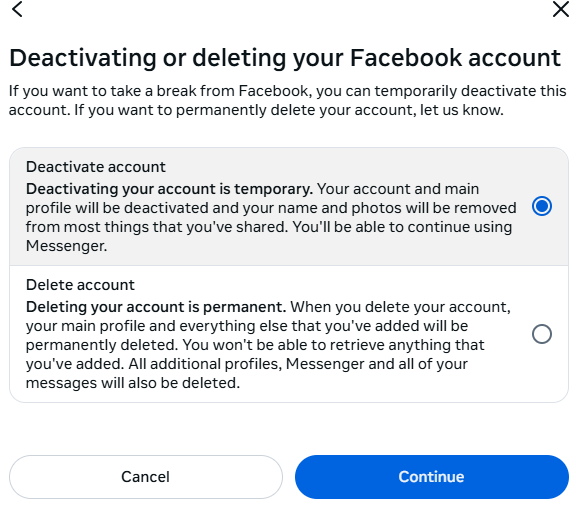
Here’s how we do it:
- During the deactivation process, you’ll see an option that says “Keep using Messenger”
- Make sure this option is checked before you complete deactivation
- Your Messenger will stay active even though your Facebook profile disappears
This way, people can still message you, but they cannot see your Facebook profile or posts. We think this is the best option for people who want to stay connected with family and friends without being on Facebook.
What’s the Difference Between Deactivating and Deleting a Facebook Account?
This is the most common question we get on our websites. Let us explain it in simple words:
Deactivation:
- Your profile disappears temporarily
- Facebook keeps all your personal data
- You can come back anytime by logging in
- Your friends list, photos, and posts return exactly as before
- Facebook Messenger can stay active if you choose
Permanent Deletion:
- Facebook removes everything after 30 days
- You cannot get your account back
- All your photos, posts, and connections are gone forever
- Your friends list disappears completely
- You need to create a new account if you want to return
We always recommend trying deactivation first. From our experience, most people who delete permanently end up regretting it later.
How to Reactivate Facebook
Reactivating Facebook is really easy. We have helped many people come back to Facebook, and the process is simple:
- Go to Facebook.com on your web browser or open the Facebook app
- Enter your email address and Facebook password
- Click “Log In”
- Facebook will ask if you want to reactivate – click “Yes”
- Your account comes back exactly as you left it
Everything returns – your friends list, photos, posts, and messages. It’s like you never left! This usually takes just a few minutes, and you’re back to normal.
Important things we always tell people:
- Your friends will see you’re back immediately
- All your privacy settings remain the same
- Your Facebook page and any business accounts also return
- Third-party apps connected to Facebook will work again
Frequently Asked Questions
Can I Reactivate My Account After Deactivation?
Yes, you can reactivate your account anytime by simply logging in. Your friends list, photos, and all information will be restored exactly as before.
How Long Does Permanent Deletion Take?
Facebook takes up to 30 days to completely remove your account. During this time, your profile is hidden but the data still exists on their servers.
Will My Friends Know I Left?
Your friends will not receive a notification, but they will notice you are gone when they cannot find your profile or tag you in posts.
What Happens to My Facebook Page?
If you manage a Facebook page for business, you need to transfer ownership to someone else before deleting your personal account. Otherwise, the page might become inaccessible.
Can I Delete Someone Else’s Account?
You can only delete accounts that belong to you. For deceased family members, Facebook has a special process for memorializing or removing accounts.
Does Deletion Affect My Meta Quest Information?
Yes, if you use Meta Quest products with your Facebook account, deletion will affect your gaming data and purchases. Check the Meta Accounts Center for more details.
Our Final Recommendations
We have helped thousands of people through this process on our websites. Based on our experience, we recommend trying deactivation first. This gives you time to see how you feel without Facebook while keeping your options open.
If you are sure about leaving permanently, make sure you download your Facebook information first. Save important photos, note down contact details, and inform your close friends about alternative ways to reach you.
Remember, this decision affects not just Facebook but also Facebook Messenger, any third-party apps you access through Facebook Login, and potentially your Instagram account if they are connected.
The good news is that both processes are reversible until the final deletion happens. Take your time, follow these steps carefully, and choose the option that works best for your situation.
We hope this guide helps you make the right decision for your online presence and digital well-being.
Read More Articles
How Do I Get TikTok Back on My iPhone in 2025?
How to Know If Someone Blocked You on iMessage
How to Delete Photos from Google Photos on Android, iPhone & Web
How to Unpair Apple Watch: Complete Guide [2025 Updated]
Poly AI (PolyBuzz) Complete Guide 2025: Safety, Features, Pricng
How to Optimize Gaming Laptop for VR: Complete 2025 Guide
How to Change Your Name on Facebook (The Only Guide You’ll Ever Need)