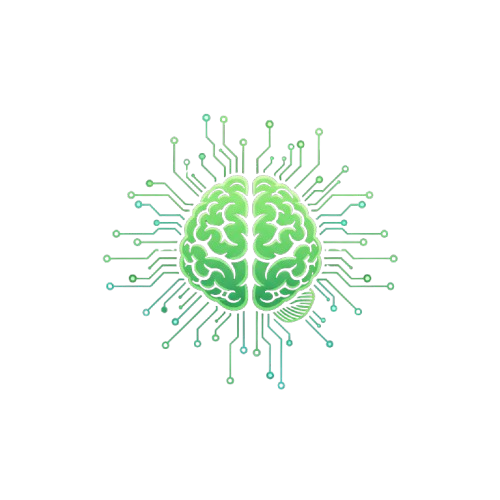Introduction: TikTok Gone? Here’s What To Do
TikTok’s missing. You frantically search the App Store, only to discover it’s nowhere to be found. If you’re panicking, asking, “How do I get TikTok back on my iPhone?”, you’re not alone.
In 2025, countless iPhone users have found themselves in this exact boat, thanks to region-based restrictions, app store removals, or even accidental deletions. But don’t stress. Whether you’re a casual scroller or a content creator, we’re diving deep into real, practical, and safe ways to get TikTok back on your iPhone—no gimmicks, no hacks that could fry your device. Just clear, actionable steps.
Why TikTok Might Be Missing in 2025
Before fixing the issue, it helps to understand why TikTok might be MIA in the first place.
1. Regional or Government Bans
TikTok has been caught in global political crossfires. In some regions—especially parts of South Asia, the Middle East, and Eastern Europe—governments have asked Apple to remove the app from their stores over data concerns.
⚠️ If you’re in a restricted region, TikTok simply won’t show up in the App Store—even with a direct link.
2. App Store Policy Violations
Sometimes TikTok is temporarily removed because of policy violations. These suspensions are usually short-lived, but while they’re in effect, you won’t find it on the App Store.
3. User-Side Issues
You might have:
- Accidentally deleted TikTok
- Disabled app downloads in parental controls
- Set Screen Time restrictions
- Logged into an Apple ID tied to a restricted region
Any of these could make TikTok disappear from your device.
How to Get TikTok Back on Your iPhone

Let’s get you back tik tok on the ‘For You’. Below are the most effective ways to restore TikTok to your iPhone in 2025.
Method 1: Reinstall from the App Store
This works only if TikTok hasn’t been pulled in your region.
Steps:
- Open the App Store
- Tap your profile picture
- Select Purchased
- Search TikTok
- Tap the download icon and next to it
💡 Pro Tip: Even if the app is removed from public search, it may still be accessible under Purchased Apps.
Method 2: Change Your App Store Region
If TikTok’s pulled in your region, you can temporarily switch to a country where it’s still available (e.g., USA, UAE, or UK).
How to Do It:
- Go to your iphone Settings > Apple ID > Media & Purchase> View Account
- Tap Country or Region > Change Your Country or Region
- Select a region where TikTok is live
- Accept Apple’s Terms & Conditions
- Enter a working address (Google one if needed)
- Add a payment method (can be optional in some countries)
⚠️ Disclaimer: You may lose access to subscriptions and updates tied to your original region.
Method 3: Add TikTok as a Web App
Can’t get it from the App Store? No problem—TikTok’s mobile site is pretty powerful these days.
Steps:
- Open Safari on your iPhone
- Go to www.tiktok.com
- Tap the Share icon
- Choose Add to Home Screen
Now, you’ll have a TikTok shortcut right on your iPhone’s home screen. It’s not as seamless as the app, but it gets the job done.
Method 4: Use a Paid VPN to Access TikTok
A VPN (Virtual Private Network) lets you appear as if you’re browsing from another country—one where TikTok is still available.
Top VPNs in 2025:
| VPN | Strengths |
| NordVPN | Fast, secure, beginner-friendly |
| ExpressVPN | Ultra-fast, reliable servers globally |
| ProtonVPN | Free plan, solid privacy policies |
🛡️ Always use trusted, paid VPNs. Free ones often log data and slow down your internet.
Method 5: Third-Party App Stores (Advanced Users Only)
Tools like AltStore or Cydia Impactor let you install apps outside of Apple’s ecosystem.
Pros:
- Access TikTok regardless of Apple bans
- Customize app experience
Cons:
- Risk of malware
- Requires technical knowledge
- Voids warranties
❌ Not recommended for average users. This is more of a last resort for tech-savvy individuals.
Quick Comparison of TikTok Restoration Methods
| Method | Risk | Ease | App Experience |
| App Store Reinstall | Low | Easy | Full |
| Change App Store Region | Medium | Medium | Full |
| TikTok Web App | None | Easy | Partial |
| VPN Access | Low-Medium | Easy-Medium | Full |
| Third-Party Stores | High | Hard | Full (with risk) |
Protecting TikTok from Future Disappearance
Once you get TikTok back, let’s make sure it stays on your device.
1. Disable “Offload Unused Apps”
iOS may auto-delete unused apps. To disable:
- Go to Settings > App Store
- Turn off Offload Unused Apps
2. Backup TikTok Using Mac & iMazing
With software like iMazing, you can save the .ipa installation file from your iPhone and reinstall it later—even if TikTok disappears again.
This method is legal, but only works while TikTok is still installed on your device.
Real User Experience: I Got TikTok Back Using a VPN
Here’s a short anecdote:
“I live in a country where TikTok was suddenly banned in early 2025. As a content creator, this was a disaster. I used ExpressVPN, set my location to the US, and changed my App Store region. Within minutes, I had TikTok back. It’s been three months—no issues. I do recommend backing it up, though!”
Alternatives If You Can’t Get TikTok Back
If nothing works, try these trending short video platforms in 2025:
- YouTube Shorts – Massive reach, monetization available
- Instagram Reels – Best for Tik Tok influencers already on IG
- CapCut Shorts – Directly linked to TikTok’s parent company
- ByteStream – New, rising platform focused on creative storytelling
Conclusion:
If you’ve been desperately Googling “How do I get TikTok back on my iPhone?”—now you know there are several ways to bring the Tik Tok back. Whether you switch App Store Country, use a Paid VPN, or settle for the browser version,
Just stay informed, protect your data, and don’t fall for unclear downloads. The app may vanish from the App Store, but it doesn’t have to disappear from your life.
FAQs❓
1. Why can’t I find TikTok on my iPhone anymore?
You may be in a country where it’s banned, or it may have been removed temporarily from the App Store.
2. Is it acceptable to use a VPN to access TikTok?
Generally yes, but local laws differ. Check your country’s stance on VPN usage first.
3. Can I still use TikTok without installing the app?
Yes, just use Safari to visit tiktok.com and add it as a Home Screen shortcut.
4. How do I know if TikTok is banned in my country?
If you can’t find it on the App Store and you’ve ruled out settings issues, it’s likely a regional restriction.
5. Will TikTok ever come back officially?
There’s no definite answer, but history shows that app bans often get reversed once regulations are met.
Read More
How to Know If Someone Blocked You on iMessage
Poco F7 Price in India & Pakistan –Specs & Launch Details
IPhone 15 Pro Max Price In India Drop? See the Latest Prices
How to Delete Photos from Google Photos on Android, iPhone & Web
iPhone 17 Pro Max Price in Pakistan 2025: Everything You Need to Know
How to Unpair Apple Watch: Complete Guide [2025 Updated]
Poly AI (PolyBuzz) Complete Guide 2025: Safety, Features, Pricng