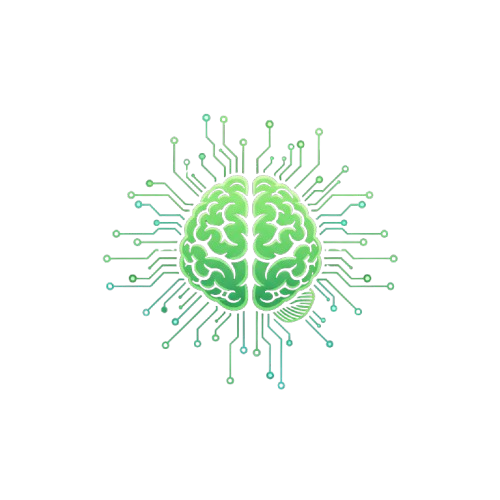Hello everyone! My name is Adnan, and welcome to the blog.
You have a sketchbook full of ideas, a passion for art, and you see all this amazing digital painting and illustration online and think, “I want to do that!” But then, you start looking up the tools. You see the famous brand name “Wacom,” followed by a price tag that makes your wallet cry and your creative dreams feel suddenly very far away. For years, it felt like digital art had a very expensive entry fee.
But what if I told you that's no longer true?When I first decided to learn how to start digital art, I was in that exact same boat. I couldn’t justify spending a fortune on a Wacom tablet. My research led me to two incredible brands that have completely revolutionized the market: Huion Vs XP-Pen. I took a chance and bought my first tablet, a simple Huion, and it completely changed my creative world.

This guide is the result of years of testing, upgrading, talking to other artists, and living with these products. I’m here to give you an honest, hands-on Huion vs XP-Pen review to help you choose the perfect first tablet for your artistic journey.
The “Wacom Alternatives”: Why Huion vs XP-Pen Are a Big Deal
For a long time, Wacom was the only serious professional option, and they priced their products accordingly. Huion and XP-Pen changed the game. They emerged as powerful Wacom alternatives, offering similar and, in some cases, even better technology at a fraction of the price.
This naturally leads to the question, “is Huion a good brand?” and the same for XP-Pen. Let me answer that with a confident and resounding yes. Over the last few years, both companies have moved from being “cheap alternatives” to respected names in the art community, known for providing incredible value for the money.
The Two Main Types of Tablets: Which is Right for You?
Before we compare the brands, you need to decide which type of tablet you want.
- Pen Tablets (Screenless) This is a simple, flat plastic pad that you draw on with a stylus, and your drawing appears on your computer monitor. There is a bit of a learning curve as you have to coordinate your hand movements on the desk with what you see on the screen, but it becomes natural very quickly.
- Pros: Extremely affordable, very durable, and great for your posture (you’re looking straight ahead at your monitor, not hunched over).
- Cons: That initial hand-eye coordination takes some practice.
- My take: This is the absolute best cheap drawing tablet for someone on a tight budget. You get 100% of the core functionality for the lowest possible price.
- Pen Displays (With a Screen) This is a monitor that you can draw directly on with a stylus. It’s the experience that most closely mimics drawing on paper.
- Pros: Incredibly intuitive and natural. What you see is what you draw.
- Cons: More expensive than screenless tablets and require more cables and desk space.
- My take: This is the ideal choice for a drawing tablet with screen for beginners if your budget allows for it. The directness of the experience can make the transition to digital art feel much easier.
Huion vs XP-Pen: The Head-to-Head Comparison (2025)
So, the big question: which brand should you choose? The truth is, they are incredibly close in quality and performance. The real differences are often in the fine details.
| Feature | Huion | XP-Pen |
| Build Quality | Often perceived as slightly more robust and premium-feeling, even on budget models. | Very good, but sometimes uses more lightweight plastics to keep costs down. |
| Pen Technology | Excellent, modern battery-free pens (their latest is PenTech 3.0). Feel great in the hand. | Also excellent. Their new X3 “smart chip” pen offers a very low activation force, which feels incredibly sensitive. |
| Driver Software | The software that runs the tablet. It’s solid, but can sometimes be a little tricky for a first-time setup. | Generally considered very stable, polished, and user-friendly right out of the box. |
| Included Extras | Varies by model. A stand for a screen tablet is often an optional extra purchase. | Often includes more extras in the box, like a drawing glove, a case, and an included stand. |
| Price | Highly competitive and offers fantastic value. | Often slightly cheaper for a directly comparable model, making them the value king. |
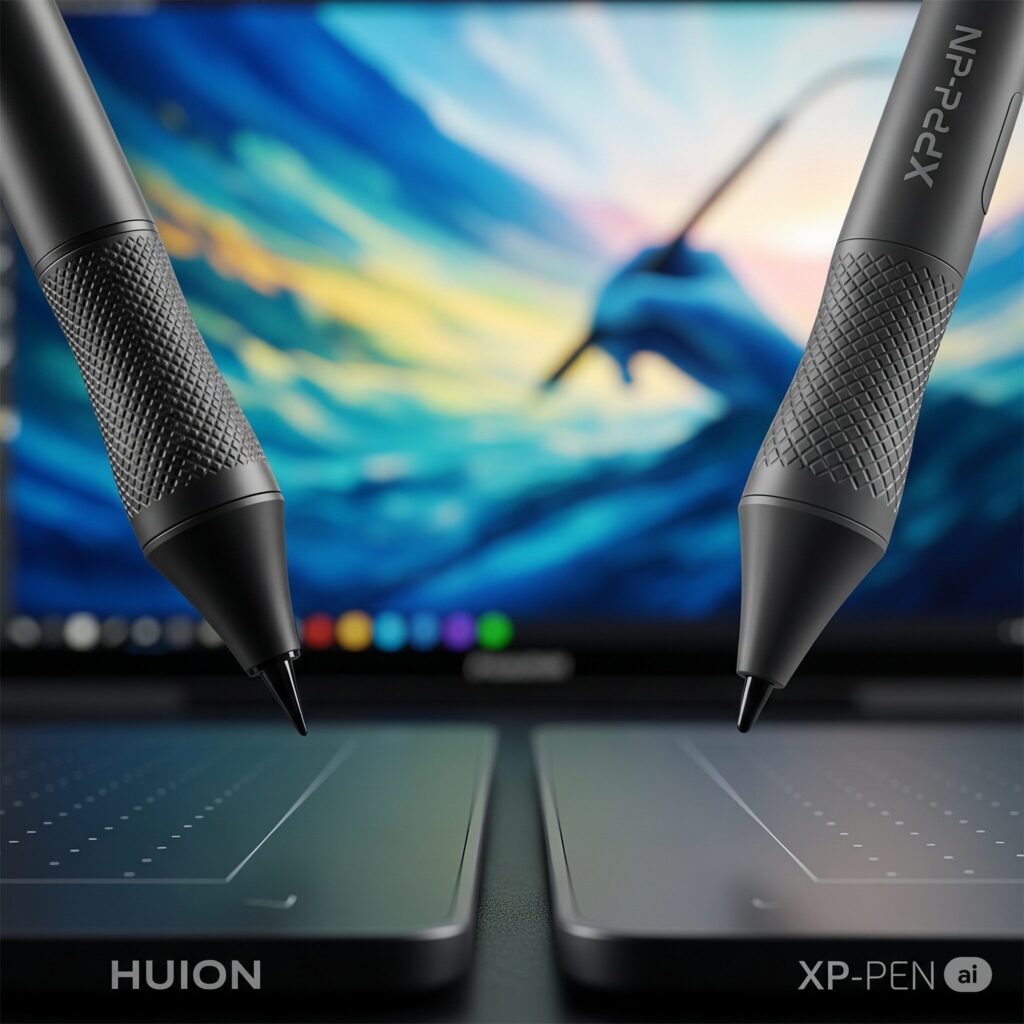
My Honest Experience: In my years of using both, I’ve found that Huion tablets often feel a bit more solid and premium in the hand. However, I’ve always been impressed with how smooth and easy XP-Pen’s driver software is to install and use. Honestly, the gap between them is so small in 2025 that you can’t make a “wrong” choice. Your decision will likely come down to which specific model is on sale or which pen technology sounds more appealing to you.
Recommended Tablets for Beginners in 2025
Let’s get to the specifics. If I were buying my first tablet today, these are the models I would be looking at.
- The Best Overall Budget Pen Tablet (Screenless): Look for models like the Huion Inspiroy 2 or the XP-Pen Deco L/MW. Both offer a large, comfortable drawing area, a highly accurate battery-free pen, and programmable shortcut keys to speed up your workflow. They provide a truly professional experience for an entry-level price.
- The Best Budget Pen Display (With a Screen): For your first screen tablet, my top recommendations are the Huion Kamvas 13 or the XP-Pen Artist 12 (2nd Gen). Both are fantastic because they feature “fully laminated” screens. This means the glass is fused to the display, which reduces the gap (called “parallax”) between your pen tip and the cursor, making it feel like you’re truly drawing on the screen.
Getting Started: Your First Steps in Digital Art
You’ve got your new tablet, and you’ve unboxed it. Now what? You need a canvas!

- Your Software: The great news is, you do not need to pay for an expensive Adobe Photoshop subscription.
- The Best Tablet for Krita: I highly recommend you start with the software Krita. It is a professional-grade, 100% free and open-source painting program that is beloved by artists worldwide. Both Huion and XP-Pen tablets work perfectly with it. You could say that any of them are the best tablet for Krita because the money you save on software can be put towards a better piece of hardware!
Your First Three Actions:
- Install Your Tablet Driver: Before you plug in your tablet, go to the official Huion or XP-Pen website. Find the “Support” or “Downloads” section and get the correct driver for your model. Install it first.
- Download Krita: Go to the official Krita website and download the software. It’s free and safe.
- Just Draw! The most important step. Open a blank canvas in Krita, and just practice. Draw lines, circles, and simple shapes. Get a feel for the pressure sensitivity. I promise, the initial awkwardness of hand-eye coordination (on a screenless tablet) or drawing on glass (on a display tablet) is normal and will pass with just a few hours of practice.
Conclusion: Your Creativity is the Only Limit
The debate of Huion vs XP-Pen is less about one being definitively “better” and more about which specific model offers the right features for your personal budget. In 2025, both brands are absolutely fantastic Wacom alternatives that have made the beautiful world of digital art accessible to everyone.
For more inspiration and to share your work, the community on Reddit's /r/digitalpainting is a fantastic and welcoming resource.Don’t get stuck trying to find the “perfect” tablet for months. Choose one of the excellent budget options from either brand, download Krita, and start creating. The most important step in learning how to start digital art is simply to begin. The tools are ready for you—your creativity is the only limit.
Frequently Asked Questions (FAQ)
Do I need a powerful computer to use these drawing tablets?
Not for the tablet itself. However, digital art software can use a good amount of RAM. Most modern laptops and desktops can run Krita just fine, but having at least 8GB of RAM is recommended for a smooth experience.
What is “parallax” on a screen tablet?
Parallax is the small physical gap between the glass you draw on and the actual screen underneath where the image appears. On cheaper, older tablets, this could be annoying. However, most modern Huion and XP-Pen displays are “fully laminated,” which nearly eliminates this gap and makes it feel like you’re drawing directly on the image.
Do these tablets work with other software, like Photoshop or Clip Studio Paint?
Yes, absolutely. Both Huion and XP-Pen tablets are compatible with all major art software on both Windows and macOS.
Are the included shortcut buttons on the side of the tablet actually useful?
Yes, they are incredibly useful! Once you get into a workflow, setting them to your most common commands like “Undo,” “Zoom In/Out,” or “Change Brush Size” can dramatically speed up your creative process.
How long do the pen nibs last, and are they expensive to replace?
A single nib can last for many months of regular use. Both Huion and XP-Pen are very generous and include many replacement nibs in the box (usually 8-10), so you won’t have to worry about buying new ones for a very, very long time.
Is a bigger tablet always better?
Not necessarily. A larger tablet gives you more room to use your entire arm to draw, which can be more ergonomic for some artists. However, a smaller tablet is more portable, takes up less desk space, and is often cheaper. It’s a matter of personal preference and your workspace.
READ MORE ARTICLES
Wise vs Payoneer 2025: Best Choice for Freelancers (Top 7 Facts)
Midjourney vs. Stable Diffusion: Which AI Art Generator is Right for You? (2025 Guide)
JazzCash vs EasyPaisa – Best Mobile Wallet in Pakistan 2025?
SadaPay vs NayaPay: The Ultimate Comparison for Pakistani Users (2025 Update)
Notion vs. Obsidian: The Ultimate Guide to Building Your Second Brain (2025)